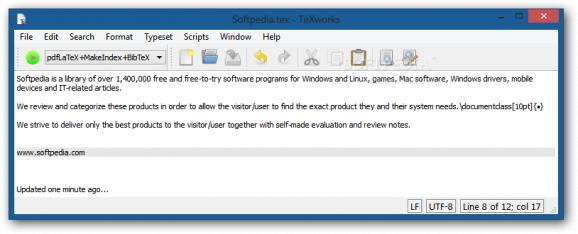Lightweight and simple-to-use application which enables you to write mathematical, technical or any other type of scientific material. #TeX editor #Text editor #TeX processor #TeX #LaTeX #Editor
Note: Rename the installer to miktex-portable.exe
MiKTex Portable is a software tool which can be used in order to help individuals create documents, using intricate formulas.
This is the portable version of MiKTex, which means you can easily bypass the installation process. As a consequence, the Windows registry and Start menu will not be affected in any way.
What’s more, by copying the program files to an external data device, such as a USB flash drive, it is possible to run MiKTex Portable on any computer you can connect to, by simply clicking the EXE.
The interface boasts a pretty clean and modern design, containing only a few shortcut buttons, a menu bar and a panel where to display your text. Anybody can find their way around it, regardless of their experience level.
Both at import and export, a large number of file types are supported, including TEX, LTX, BLG, BIB, CLS, AUX, TXT, BBL, IDX and PDF. Aside from that, it is possible to change the case, use a spell checker for a few languages (English, French, German) and a search function. A find and replace feature is also available, as well as syntax coloring, auto-indent mode and smart quotes.
A large number of typesets are integrated, from pdfTeX to LuaTeX, BibTeX and XeLaTeX, and you can switch between them with just a few clicks.
Comprehensive Help contents are incorporated, and our tests have revealed that this utility is quite friendly to your system’s performance, as it uses minimal CPU and memory.
Taking all of this into consideration, we can safely say MiKTex Portable is a useful piece of software when it comes to producing technical documentation. It encompasses an array of options and an intuitive environment.
MikTex Portable 20.6.29
add to watchlist add to download basket send us an update REPORT- PRICE: Free
- portable version
- This is the portable version of the application. An installable version is also available: MiKTeX
- runs on:
-
Windows 10 32/64 bit
Windows Server 2012
Windows 2008 R2
Windows 2008 32/64 bit
Windows 2003
Windows 8 32/64 bit
Windows 7 32/64 bit
Windows Vista 32/64 bit
Windows XP 32/64 bit - file size:
- 234 MB
- filename:
- basic-miktex-20.6.29-x64.exe
- main category:
- Portable Software
- developer:
- visit homepage
IrfanView
Zoom Client
paint.net
calibre
ShareX
Windows Sandbox Launcher
Microsoft Teams
7-Zip
4k Video Downloader
Bitdefender Antivirus Free
- 7-Zip
- 4k Video Downloader
- Bitdefender Antivirus Free
- IrfanView
- Zoom Client
- paint.net
- calibre
- ShareX
- Windows Sandbox Launcher
- Microsoft Teams