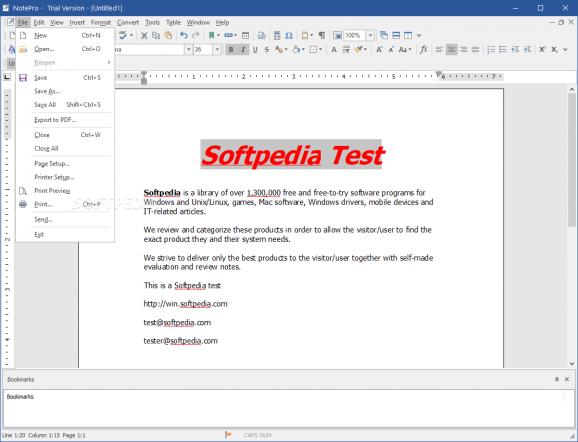Write your journal or create college papers using this comprehensive text editor which comes with all the features and tools you need. #Text editor #Note creator #Word processor #Editor #Edit #Note
NotePro is a text editor that offers you a set of intuitive tools which you can use to create a wide range of document types and export them to frequently used file formats.
If you’re familiar with how Notepad and WordPad look, then using NotePro should come intuitively. The application’s main window has the same practical layout which offers you quick and easy access to all the application features.
You have the tools grouped into specific categories, and all the frequently used functions in toolbars which you can freely detach from the main window and place anywhere on the screen you feel fits best.
Unlike the Windows native text editor Notepad, NotePro provides features which allow you to customize the font, apply paragraph formatting, align text, add borders and shading, insert tabs, bullets and numbering, change the background color and even create custom styles.
Basically, NotePro offers you all the mandatory features which guarantee that you can create great looking documents.
NotePro doesn’t overlook the importance and benefits of being able to add objects and insert shapes into the document. Using this text editor you can easily attach date and time, pictures, shapes, page breaks, horizontal lines and page numbers.
Since no respectable editor is without bookmark and hyperlink features, NotePro adds them to its array of functions which greatly improve its practicality. Seeing as how the application contains all the ‘must haves’ of reliable text editors, it goes without saying that it also permits the use of tables which you can insert with a few clicks.
NotePro doesn’t stand out in any particular way, not visually and not from a capabilities point of view but it is a stable and trustworthy piece of software that you can certainly use create any kind of text based document.
What's new in NotePro 4.7.4:
- Support for Windows 11.
- Large toolbar icons option.
- Native theme now paints native window frames only.
- Improved support for high-DPI and text scaling.
NotePro 4.7.4
add to watchlist add to download basket send us an update REPORT- runs on:
-
Windows 11
Windows Server 2016
Windows 10 32/64 bit
Windows Server 2012
Windows 2008 32/64 bit
Windows 2003
Windows 8 32/64 bit
Windows 7 32/64 bit
Windows Vista 32/64 bit
Windows XP 32/64 bit
Windows 2K - file size:
- 11.5 MB
- filename:
- notepro.exe
- main category:
- Office tools
- developer:
- visit homepage
IrfanView
Microsoft Teams
4k Video Downloader
Windows Sandbox Launcher
paint.net
Bitdefender Antivirus Free
calibre
Zoom Client
7-Zip
ShareX
- Zoom Client
- 7-Zip
- ShareX
- IrfanView
- Microsoft Teams
- 4k Video Downloader
- Windows Sandbox Launcher
- paint.net
- Bitdefender Antivirus Free
- calibre