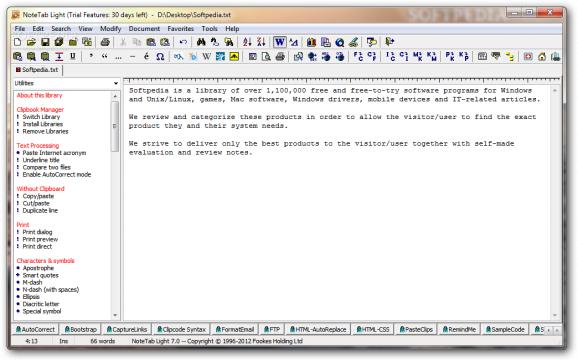The ultimate free Notepad replacement and a handy HTML editor. #Txt editor #Html editor #Notepad replacement #Notepad #Html #Txt
Jotting down various notes doesn’t have to be done in an overly-complicated text editor. NoteTab Light is a small program that was designed to give you a simple solution to taking notes and editing HTML codes.
The app has a simple interface that should be easy to figure out, thanks to the intuitive layout.
As mentioned, NoteTab Light is an app that makes text editing an easy task. You may work on several notes at the same time, since they can be opened in separate tabs.
The text can be formatted in multiple ways, depending on what you desire, since the tools put at your disposal cover most of everything you can dream of.
For instance, if you need to cut and paste areas from a pile of files, you may set up a Paste Board file and save text clips automatically. Also, you may strip all the HTML tags from files, thus leaving behind only the text in its pure form.
The app provides a search tool that is quite thorough and even comes with an option to replace the discovered areas.
There are also several formatting options, which enable you to modify the size of the font, to toggle word wrap and even to change the font name, size and style.
It’s also possible to set up text macros that can be filled in automatically by pressing certain shortcuts. Some macro libraries are supplied, but additional ones can be built personally.
NoteTab Light is a nice tool that has a wide range of features which can be quite useful. Less experienced individual should be able to figure out at least a part of what the app has to offer since some of its features are dedicated to more advanced users.
What's new in NoteTab Light 7.2:
- Updated the regular expressions engine to the latest version (based on PCRE 8.36).
- Added 10 new Clip commands.
- Added new shortcut to insert « French quotation marks » around selected text: Ctrl+Alt+,
- Added “Full Name in Title Bar” setting on General tab in Options dialog box. Check this option to display the current document name with the full folder path. Uncheck it to hide the folder path.
NoteTab Light 7.2
- runs on:
- Windows All
- file size:
- 2 MB
- filename:
- NoteTab_Setup.exe
- main category:
- Office tools
- developer:
- visit homepage
calibre
Bitdefender Antivirus Free
7-Zip
ShareX
Microsoft Teams
Windows Sandbox Launcher
IrfanView
4k Video Downloader
Context Menu Manager
Zoom Client
- 4k Video Downloader
- Context Menu Manager
- Zoom Client
- calibre
- Bitdefender Antivirus Free
- 7-Zip
- ShareX
- Microsoft Teams
- Windows Sandbox Launcher
- IrfanView