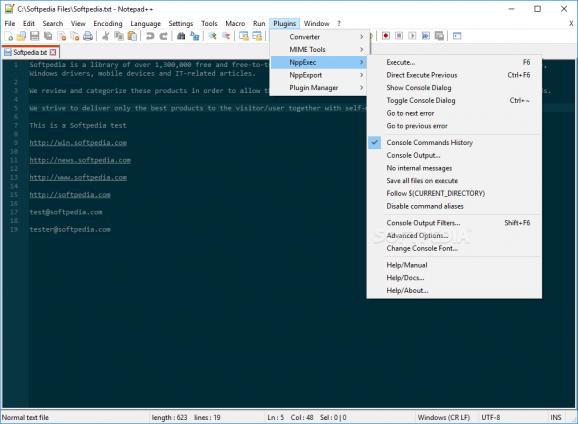Run different commands, create scripts and run them from within the main window of Notepad++ with the help of this easy to configure plugin. #Notepad++ plugin #Run command #Run application #Command #Run #Plugin
NppExec aims to enhance the capabilities of Notepad++ by allowing you to execute applications and commands directly from the text editor. The plugin comes in handy for programmers who work with Notepad++ on a daily basis, allowing them to write and run scripts without requiring a thrid party application.
All the configuration options are available from the 'Plugins' menu. You can instruct the application to execute all kinds of commands, such as running other programs, compiling source files, migrating text to other programs and so on.
Scripts are saved for later reference and launching, so you don't have to write the same command over and over again. Previous commands can be executed with just a click.
NppExec provides support for ANSI, OEM and UTF-8 encoding methods, thus it allows you to write commands in various languages. You can set it to prevent the display of internal messages and save all the files upon execution.
The command console can be displayed within the main window of NotePad++, offering one-click access to writing new commands.
Various filtering options are available for the output: wildcard characters can be used for excluding and including masks and duplicate or empty lines can automatically be eliminated from the syntax. The replacing filters can help you automatically substitute multiple strings, while masks can be highlighted using the designated function.
Automatic script execution at startup / closing, text and background color customization, comment insertion, shortcut keys are other advantages that this plugin brings you.
NppExec is a handy tool for programmers who rely on Notepad++. It bundles useful features for automating common commands, generating and executing scripts.
What's new in NppExec 0.7:
- added: now NppExec supports the "Dark Mode" of Notepad++ v8 (Thanks to Peter Jones for the updated icons!) NppExec is still compatible with previous versions of Notepad++.
- changed: now NppExec supports quoted strings in the form of "abc", 'abc' and `abc`. This allows to pass quote characters within a quoted string: `"`, '"', '"abc" `def`' and so on. Now, if you want to pass a text that includes ' or ` character, you need
- to enquote this text in a different pair of quotes. For example:`'t was brillig...`, "Can't stop", "Press `Esc`", etc.
- changed: now NppExec's Console and the Toolbar button explicitly mention "NppExec" in their names
NppExec 0.7 / 2021-07-29 Dev
add to watchlist add to download basket send us an update REPORT- PRICE: Free
- runs on:
-
Windows 10 32/64 bit
Windows 8 32/64 bit
Windows 7 32/64 bit - file size:
- 585 KB
- main category:
- Office tools
- developer:
- visit homepage
7-Zip
paint.net
Microsoft Teams
ShareX
IrfanView
Zoom Client
Windows Sandbox Launcher
calibre
Bitdefender Antivirus Free
4k Video Downloader
- calibre
- Bitdefender Antivirus Free
- 4k Video Downloader
- 7-Zip
- paint.net
- Microsoft Teams
- ShareX
- IrfanView
- Zoom Client
- Windows Sandbox Launcher