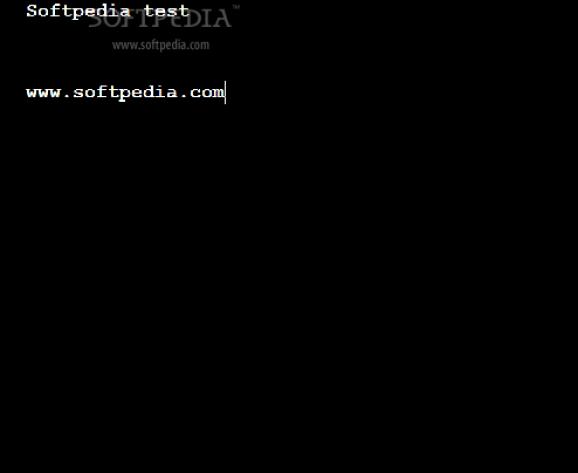Q10 is a powerful and simple text editor built and designed with writers in mind. #Text editor #Paragraph format #Edit text #Edit #Editor #Paragraph
Q10 is a straightforward word processing tool developed while keeping writers in mind. It provides them with some important features when working on a novel or short story.
After a brief installation procedure, Q10 is automatically launched in full screen mode, in order to attract the user's full and undivided attention.
The interface of the program is quite simplistic. You can write yellow text on a black background, as well as listen to typing sounds.
In order to access Q10's features and configure its settings, you have to press the F1 key. For example, you can change the current file encoding and format, use a search and replace function, as well as set an alarm and global target.
You can change the base for the count, write quick text and expand it, view statistics, undo or redo your actions, switch to a different language for the UI, as well as insert a time stamp and view a recent files list.
Plenty of configuration settings are available for this tool. For example, you can change the background and text color for the editor and information bar, modify the layout (e.g. text width, paragraph, vertical margins), customize the info bar (e.g partial count names), configure autocorrection settings, and others.
Q10 requires a pretty low quantity of CPU and system memory, so it shouldn't put a strain on the computer's overall performance. It has a good response time and performed well throughout our tests, without making the operating system hang, crash or pop up error dialogs; we haven't encountered any issues throughout our evaluation. The only negative aspect of the utility is that you cannot disable the typing sounds. Other than that, Q10 should please the entire audience.
What's new in Q10 1.2.21:
- Added: Alt-Down minimizes Q10
- Fixed bug: Ctrl-L / F7 should appear only if language files / spell checker are available.
- Fixed bug: Spell checker "Change all" doesn't work properly.
- Updates: German, italian and brazilian portuguese languages updated.
Q10 1.2.21
add to watchlist add to download basket send us an update REPORT- runs on:
- Windows All
- file size:
- 400 KB
- filename:
- q10-1.2.exe
- main category:
- Office tools
- developer:
- visit homepage
Windows Sandbox Launcher
IrfanView
paint.net
Bitdefender Antivirus Free
Microsoft Teams
4k Video Downloader
Zoom Client
7-Zip
ShareX
calibre
- 7-Zip
- ShareX
- calibre
- Windows Sandbox Launcher
- IrfanView
- paint.net
- Bitdefender Antivirus Free
- Microsoft Teams
- 4k Video Downloader
- Zoom Client