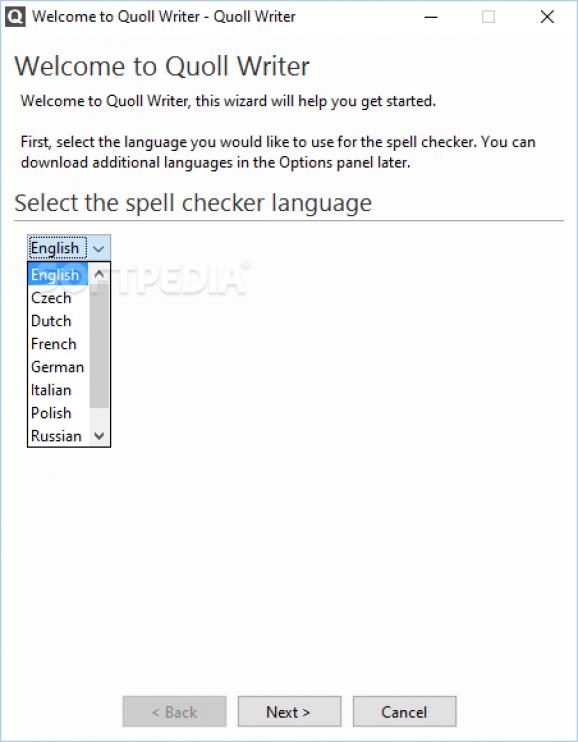Concentrate on your writing by turning to this application that lets you create chapters, characters, locations or items and link them with each other in an intuitive manner. #Focus write #Create character #Word focus #Write #Focus #Word
If you are working as a writer and do most of your projects on your computer, you probably understand that sometimes you can get easily distracted.
In the situation mentioned above, relying on specialized third-party software solutions such as Quoll Writer can be the best course of action.
This program comes with a minimalistic, user-friendly interface that packs numerous intuitive functions, which are neatly organized, making them highly accessible to many users. However, during our testing, when handling additional windows (e.g. when importing a document or typing a decryption key), the response time for a single action was rather high.
More so, no form of local help documentation is provided to you. It is not possible to turn to a standard help manual if you encounter any difficulties and your computer is not connected to the Internet.
Quoll Writer is a writing application that can help you generate various objects, such as chapters, characters, locations, research items or notes and link some of them with others, depending on your needs.
Creating an object can be easily done by either right-clicking anywhere in the Chapters screen and choosing the appropriate option under the New category, depending on the situation. Alternatively, you can use the plus-shaped toolbar button to achieve the same effect.
Aside from its writing-oriented functions, this program also provides you with extra ones, such as a warm-up module, an idea board where you can brainstorm over new items and an Achievements section.
If you want to avoid being distracted, you can do so by enabling the full-screen view, which lets you focus entirely on your work. Sound effects can also be enabled or disabled according to your preferences from the dedicated Options menu.
Quoll Writer is a program that can help you focus on your writing by providing you with a plethora of relevant tools. It comes with a simplistic, occasionally slow interface, packs intuitive functions, provides you with no form of local help documentation and features various additional options.
What's new in Quoll Writer 3.0.1:
- New feature - Night Mode:
- Perhaps the most asked for feature is finally here. Night Mode essentially flips the color scheme but not completely. You can enable it between certain times or have it switched on permanently.
Quoll Writer 3.0.1
add to watchlist add to download basket send us an update REPORT- runs on:
-
Windows 11
Windows 10 32/64 bit
Windows 8 32/64 bit
Windows 7 32/64 bit
Windows Vista 32/64 bit
Windows XP 32/64 bit - file size:
- 116 MB
- filename:
- QuollWriter-windows-install-3.0.1.exe
- main category:
- Office tools
- developer:
- visit homepage
4k Video Downloader
7-Zip
Microsoft Teams
Windows Sandbox Launcher
calibre
Context Menu Manager
ShareX
Bitdefender Antivirus Free
IrfanView
Zoom Client
- Bitdefender Antivirus Free
- IrfanView
- Zoom Client
- 4k Video Downloader
- 7-Zip
- Microsoft Teams
- Windows Sandbox Launcher
- calibre
- Context Menu Manager
- ShareX