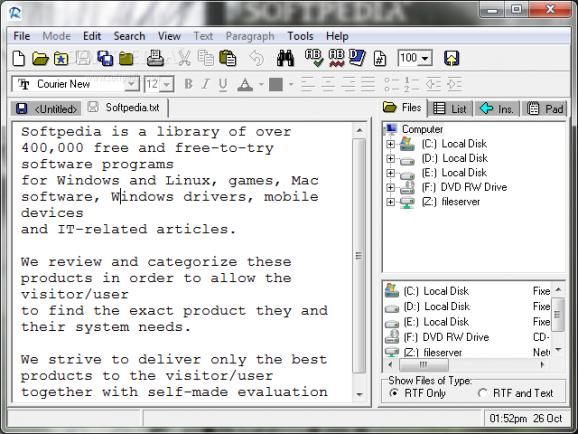A simple and accessible word processor that can help you write novels, screenplays and more using a simple and intuitive set of features. #Text editor #Word processor #Edit text #Text #Write #Editor
RoughDraft is a lightweight word processor that was designed a couple of years back as an all-in-one solution for creative writing. The application provides every basic tool and feature needed to write novels, short stories, articles, screenplays and more.
Since its development ended a couple of years back, the application was left with a rather plain GUI which might not seem so appealing to most of today’s users. As far as looks go, RoughDraft won't capture your attention in any special way but it is pleasing to see that it offers a straightforward and intuitive layout of the main window.
Typical to other word processors, RoughDraft displays all of its common and frequently used tools and features in toolbars that are situated at the top of the main window. From there you are able to choose the font type, size, color, text alignment, add bullets, save the current project or undo a mistake.
More complex features are placed in menus and are equally easy to access and use.
RoughDraft can work with text in a lot of ways. You get to format paragraphs differently, change font color, add subscript, superscript and strikeout text, adjust line spacing and more. What it can’t do is offer support for image insertion, tables, footnotes and grammar checking.
Except for the latter, none of the previously mentioned are frequently used to write short novels or screenplays so their absence is not a major inconvenience. You might not get help with grammar, but RoughDraft is fitted with a decent dictionary that can certainly come in handy.
Despite the fact that the application has been discontinued, it’s still a handy tool and better than a lot text processors that have recently appeared. If you’re looking for a simple and practical tool to write with, then you can try RoughDraft.
RoughDraft 3.0
add to watchlist add to download basket send us an update REPORT- runs on:
- Windows All
- file size:
- 1.2 MB
- filename:
- RDraft30.exe
- main category:
- Office tools
- developer:
- visit homepage
4k Video Downloader
7-Zip
ShareX
Microsoft Teams
calibre
Zoom Client
Bitdefender Antivirus Free
Context Menu Manager
Windows Sandbox Launcher
IrfanView
- Context Menu Manager
- Windows Sandbox Launcher
- IrfanView
- 4k Video Downloader
- 7-Zip
- ShareX
- Microsoft Teams
- calibre
- Zoom Client
- Bitdefender Antivirus Free