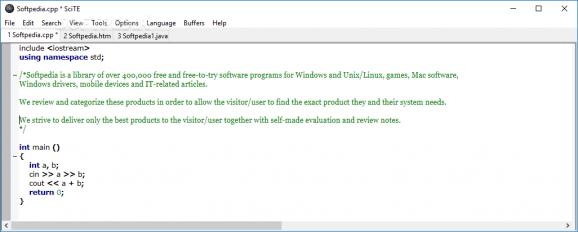Lightweight and portable Scintilla-based text processing tool that supports syntax highlighting for multiple programming languages and allows formatting and editing your text files also. #Source code editor #C++ IDE #Source compiler #Editor #Compiler #IDE
Scite is a flexible instrument that can be used for a wide range of needs, is free of cost, and allows its users to customize their working environment with ease.
Scite is a free and powerful code and text editor that lets you perform advanced searches, configure your code/text editing panels, use syntax highlighting, and much more.
The free application is also extremely small in size and does not require installation. As such, only by unzipping the app's directory, you can interact with an environment that is completely self-contained and has all the prerequisites and dependencies already set in place.
Also, the editor has support for a lot of well- and less-known programming and scripting languages, including Perl, Ada, C-like languages, Pascal, Python, Java, PHP, Fortran, Mathlab, TeX, SQL, Shell, etc.
The app has a simplistic interface with on-point commands, and it's also suitable for users who like to customize their setups. When it comes to how you choose to format your content, you have a wide variety of options. You can complete symbols, copy text as RTF to the clipboard for handling your content cross-platform, choose your encoding type (between page's proprietary instance, UTF-8, or UTF-16), or export content in PDF, LaTeX, HTML, RTF, and XML, and much more.
Regarding the program's search function, you have the option to search in one file or across multiple other ones, perform incremental searches, as well as manage bookmarks, navigate content based on bookmarks, and others.
Plus, you can add box comments, make your selections lower or upper case, reverse selected lines, join or split paragraphs, insert and expand abbreviations, replace strings/text portions in opened buffers, etc.
To summarize, Scite is extremely customizable and versatile. You can easily integrate it into your environment and create user-defined functionality or edit existing defaults. With all its available options, the tool can be used as a text editor, code writing panel, for academic purposes, and others.
Download Hubs
Scite is part of these download collections: View TXT
What's new in Scite 5.5.0:
- Add elements for inactive additional selections SC_ELEMENT_SELECTION_INACTIVE_ADDITIONAL_TEXTand SC_ELEMENT_SELECTION_INACTIVE_ADDITIONAL_BACK.When not set these default to SC_ELEMENT_SELECTION_INACTIVE_TEXT and SC_ELEMENT_SELECTION_INACTIVE_BACK. Bug #2417.
- On Cocoa, avoid use of NSUserDefaults which will soon require justification when used in applications on the App Store.
- Fix Win32 IME crash in windowed mode. Bug #2433.
- Scale reverse arrow cursor for margins to match other cursors when user changes pointer size. Bug #2321.
Scite 5.5.0
add to watchlist add to download basket send us an update REPORT- PRICE: Free
- runs on:
-
Windows 11
Windows 10 32/64 bit
Windows 8 32/64 bit
Windows 7 32/64 bit - file size:
- 2.7 MB
- filename:
- wscite32_550.zip
- main category:
- Office tools
- developer:
- visit homepage
Context Menu Manager
ShareX
Bitdefender Antivirus Free
7-Zip
Microsoft Teams
Windows Sandbox Launcher
Zoom Client
IrfanView
4k Video Downloader
calibre
- IrfanView
- 4k Video Downloader
- calibre
- Context Menu Manager
- ShareX
- Bitdefender Antivirus Free
- 7-Zip
- Microsoft Teams
- Windows Sandbox Launcher
- Zoom Client