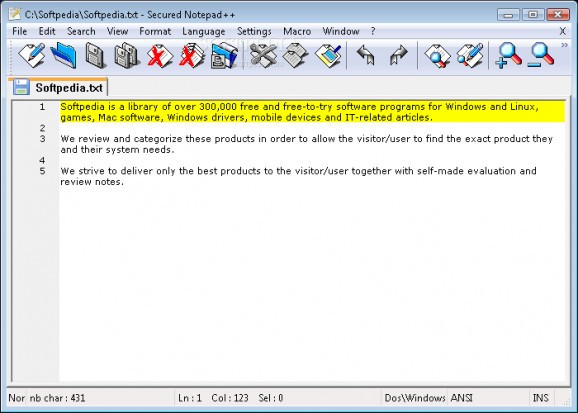A useful desktop writing application you can use on your PC, that is compatible with specially secured terminal server environment. #Secure notepad #Text editor #Desktop notepad #Notepad #Text #Editor
Having a workable notepad type application available on a system can be useful for a multitude of reasons, however, for those who work with Terminal Server Environments, especially secure ones, being able to implement a notepad program into them can be a challenge. Secured Notepad++ is an application that is designed to be implemented within secure Terminal Server Environments, while still offering advanced notepad features.
Given the more complicated aspects of Secured Notepad++, and, that all users might not be familiar with those aspects, it is a very simple program to set up. The process is simple, the application provides useful help documentation and the various alerts and messages can guide users throughout the program.
The display itself, once users have configured Secured Notepad++, is well designed. The interface presents large icons, complete with tooltips and recognizable pictures that make the button's functions clear. Users will have no difficulty navigating the many functions and settings Secured Notepad++ includes, with are quite extensive.
Despite the name, Secured Notepad++ should not be mixed up or mistaken for a regular notepad software in any way. While the writing aspect of it might be basic, the huge array of additional features that are included with the application raise it above and beyond simple note-taking.
With Secured Notepad++, there is support for splitting lines, joining lines, automatically inserting indents, function completion, word completion, incremental searches, bookmarks, encoding, code language support, and macro support. There are even more features and extra options available that should make it clear to users that it is an advanced, highly versatile notepad for use in advanced tasks.
In conclusion, Secured Notepad++ will definitely solve users notepad needs, as well any far more advanced needs that might arise. The applications compatible with Terminal Server Environments adds an extra layer of versatility to the program that makes it incredibly robust. Users will have no problems in configuring and using Secured Notepad++ to its full potential, making it an easy program to recommend.
Secured Notepad++ 5.0s Beta
add to watchlist add to download basket send us an update REPORT- runs on:
-
Windows NT
Windows Vista
Windows XP
Windows 2K - file size:
- 2.7 MB
- main category:
- Office tools
- developer:
- visit homepage
Zoom Client
Bitdefender Antivirus Free
calibre
ShareX
Context Menu Manager
4k Video Downloader
Windows Sandbox Launcher
IrfanView
7-Zip
Microsoft Teams
- IrfanView
- 7-Zip
- Microsoft Teams
- Zoom Client
- Bitdefender Antivirus Free
- calibre
- ShareX
- Context Menu Manager
- 4k Video Downloader
- Windows Sandbox Launcher