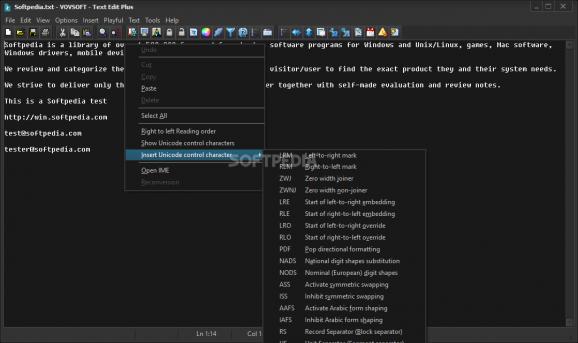View and edit text files, perform a statistical analysis of the document, encrypt its contents and more, with this versatile application. #Text editor #Encrypt text #Text analysis #Analysis #Encode #Statistics
Text Edit Plus is a lightweight and easy to use text editor and analyzer that allows users to view key data on characters, words and lines employed in the source document. The application features several auxiliary tools, such as a lines randomizer, a field generator (for date, number or text) and a lines clipper.
The software is useful for anyone who regularly works with text documents. Its analysis module can be valuable when quick statistics on text documents are needed. The ability to compute word frequencies can make it a very good educational tool since it allows teachers to easily spot and quantify repetitions.
Text Edit Plus comes with a clean and simple interface that newcomers will find very easy to grasp. The program relies on menus and the number of items contained within is somewhat larger than one might expect. This being said, most core functions are easily accessible and getting acquainted with the program is a fast process.
The application can load various standard text files, such as TXTs, CSVs and HTMLs; new documents can also be created from scratch. The features that distinguish it from similar products are related to the program's ability to analyze source documents. There are numerous auxiliary tools that can be employed towards this purpose.
Some are designed for entertainment (like the ones contained in the FUN menu), while others are 'respectable' resources that complement the core functions. For example, one can compare two different text fragments, in order to highlight similarities. This can be very helpful when trying to determine duplicate paragraphs from two seemingly different texts.
Other quick-edit functions can prove invaluable when small fine-tunes are in order. The line clipper or combiner are two such tools that can quickly perform operations on multiple paragraphs. An interesting feature is the “Crypto” function, which scrambles the source text beyond recognition. Decrypting is possible, but requires a password.
Summing up, Text Edit Plus is a simple, but effective text editor and analyzer that can be employed in order to obtain word use statistics.
What's new in Text Edit Plus 14.5:
- Fixed WordWrap focus bug
- Improved translations
Text Edit Plus 14.5
add to watchlist add to download basket send us an update REPORT- runs on:
-
Windows 11
Windows 10 32/64 bit
Windows 8 32/64 bit
Windows 7 32/64 bit
Windows Vista 32/64 bit
Windows XP 32/64 bit - file size:
- 4.4 MB
- filename:
- text-edit-plus.exe
- main category:
- Office tools
- developer:
- visit homepage
Bitdefender Antivirus Free
ShareX
Zoom Client
4k Video Downloader
IrfanView
calibre
paint.net
Microsoft Teams
Windows Sandbox Launcher
7-Zip
- Microsoft Teams
- Windows Sandbox Launcher
- 7-Zip
- Bitdefender Antivirus Free
- ShareX
- Zoom Client
- 4k Video Downloader
- IrfanView
- calibre
- paint.net