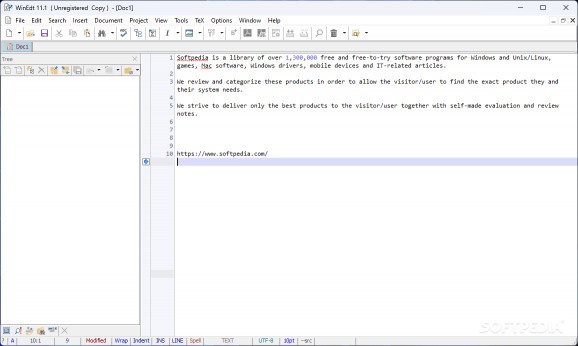An advanced text editor that supports LaTeX documents, HTML files and NSIS scripts, with a feature-rich editor and macro recording vapabilities. #Text editor #TeX document #Macro editor #Editor #Highlight #Macro
WinEdt is not your run-of-the-mill text editor. While it can be deployed as such, its capabilities are more oriented toward assisting users who are looking to create LaTeX documents. This powerful application can be deployed as a front-end for TeX, HTML, or NSIS.
While it is packed with features to the brim, WinEdt is user-friendly and comprehensive. Right from the start, the user can choose from a dozen document types to start their project with. You can load up ASCII, HTML, TeX, BibTeX, and MetaPost documents in a jiffy. Regarding the LaTeX method, there are eight templates you can work with. These templates can help you write articles, reports, and books, put slides together, or compose letters.
When it comes to LaTeX the user won't be able to stylize the document directly, like with most common word processors, instead, they write code in plain text that must later be compiled, usually into a PDF document. When you are ready to compile a project, use the F9 hotkey or go collapse the Tools menu and do it from there.
Each newly added document type is placed under the ribbon, meaning you can work on as many active projects as you can or wish. Right-click a project tab to be able to save it or change its position.
When working with text, spelling is of utmost concern. WinEdt includes a nifty spellchecker that covers both complete words and abbreviations. The spellcheck process is backed up by a hefty thesaurus featuring word suggestions and multilingual compatibility.
To speed up whatever chores you've got going, you can build and deploy macros at will. Build string variables, set repetitive commands, and actions manage variables with ease.
WinEdt might be the most complex and versatile Unicode text editor out there. Dues to its TeX and LaTeX perks, this utility seems to be of greater use in academia or any science field where journals, theses or academic papers are taking shape. While it might seem overwhelming at first, the program is not very difficult to operate, but it does have tons of functions that will surely take some time to digest and adapt to.
WinEdt 11.1 Build 20230517
add to watchlist add to download basket send us an update REPORT- runs on:
-
Windows 11
Windows 10 32/64 bit - file size:
- 15.5 MB
- filename:
- winedt11.exe
- main category:
- Office tools
- developer:
- visit homepage
IrfanView
calibre
ShareX
paint.net
Zoom Client
7-Zip
4k Video Downloader
Windows Sandbox Launcher
Bitdefender Antivirus Free
Microsoft Teams
- Windows Sandbox Launcher
- Bitdefender Antivirus Free
- Microsoft Teams
- IrfanView
- calibre
- ShareX
- paint.net
- Zoom Client
- 7-Zip
- 4k Video Downloader