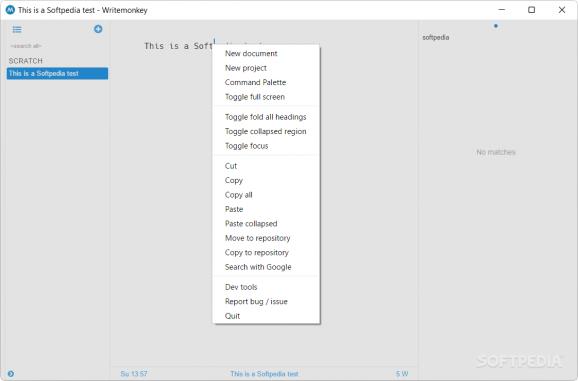Clear-cut and lightweight application which enables you to create text bodies, save them to the hard drive and send them to the printer. #Text editor #Text notepad #Edit text #Notepad #Write #Writer
Writing is harder than you think and sometimes, some people spend hours in front of the blank page hoping that something will eventually come out. Given that modern computers are connected to the Internet and you are likely to receive notifications from the apps installed or be tempted to check out a link, things become increasingly assiduous.
WriteMonkey is a tool that acknowledges the various distractions modern writers are likely to encounter to provide a clean environment where you can focus more on your work.
The tool is portable, which in this case is a bonus, as you can have it on a USB stick and carry it with you to your favorite restaurant or spot in the park. Simply put, the app doesn’t bind you down to your PC and you are free to go anywhere where you feel you can get your inspiration.
The interface is very minimalistic, which again is a plus, as the idea is to have something that would be relatable to sitting in front of the typewriter with no furniture or anything else that could steal your attention. Then again, the lack of features can also feel quite strange at first, especially if you have been using a tool that packs several menus and bars.
That doesn’t mean the application doesn’t have options and extra features. It does, but they are neatly hidden in the context menus so feel free to explore and find out what you can and cannot do. Moreover, you can organize the GUI so that you can easily access various projects using the small arrow located in the lower part of the interface.
It is worth mentioning that the app supports Markdown and Textile, so you can translate your text into HTML and easily upload it online, where most writing goes these days.
When it comes to creativity tasks, there is no one-size-fits-all solution, as each person has various preferences and needs. If you feel that WriteMonkey packs what you need to help you focus on your writing, then perhaps you can consider giving it a try.
What's new in WriteMonkey 3.3.0:
- Added: New AI helper plugin integrates GPT-3 (ChatGPT) artificial intelligence text generation in WM (you must obtain your free API key from <openai.com>)
- Added: New Pandoc plugin - run Pandoc (a universal document converter) commands directly from WM to export/import from/to multiple document formats / Pandoc (<pandoc.org>) must be installed separately
- Added: Clean command will remove redundant spaces, empty lines and tabs from the document or selection. Optionally it will also normalize all quote marks to straight quote marks
- Added: Anchored reading option for fast reading. Similar to Bionic reading (<bionic-reading.com>)
WriteMonkey 3.3.0
add to watchlist add to download basket send us an update REPORT- runs on:
-
Windows 10 32/64 bit
Windows 8 32/64 bit
Windows 7
Windows Vista
Windows XP - file size:
- 108 MB
- filename:
- Writemonkey3-windows-32bit-v3-3-0-jan2023.zip
- main category:
- Office tools
- developer:
- visit homepage
ShareX
7-Zip
Zoom Client
Microsoft Teams
Bitdefender Antivirus Free
IrfanView
Windows Sandbox Launcher
4k Video Downloader
calibre
Context Menu Manager
- 4k Video Downloader
- calibre
- Context Menu Manager
- ShareX
- 7-Zip
- Zoom Client
- Microsoft Teams
- Bitdefender Antivirus Free
- IrfanView
- Windows Sandbox Launcher