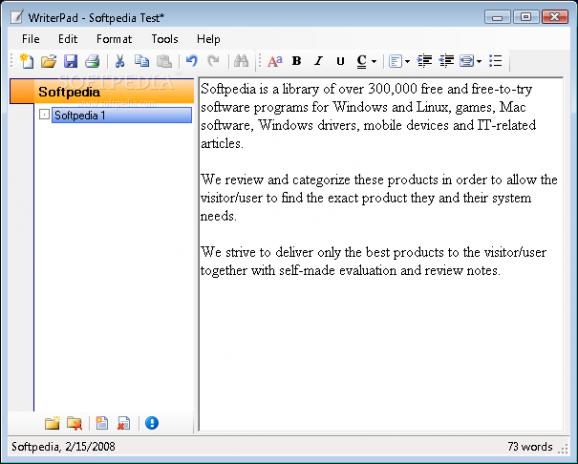Start organizing creative ideas in multiple sections and item nodes, customize text through various style and font options with this lightweight and easy to use application. #Text editor #Document writer #Edit text #Text #Editor #Writer
Since many activities have now migrated to the virtual world and can be easily performed on a computer, basic applications had to adapt to the variety of user requirements or needs. For instance, WriterPad wants to help you out with creative writing by letting you organize text in multiple sections, and items.
It’s only a matter of time until you get to see what the application can do for you, but before you grab it, be sure to check whether or not .NET Framework is installed on your computer. Once installed and launched, the main window shows up, split into two sections, one for content browsing, while the other represents the canvas.
Character and text support is decent, with the application letting you take advantage of all common text formatting options for style and color. Alignment options provide more style options, while bullets and text indents further enhance the visual approach on your artistic text.
However, before you can start the writing session, you need to create at least a section and an item. These are all cleverly enlisted in a tree view, with custom colors for easy identification. You can arrange them and configure multiple nodes, depending on the complexity of your projects. What’s more, items can be exported as RTF files.
Import and export options are rather limited. Adding documents might prove to be a bit of a hassle, since you can only import text from the clipboard. Apart from RTF files, the application can save under its own specific project file, as template, or XML. However, if you don’t depend on anything else for processing, you can directly print documents on a sheet of paper, or to a custom file format with a virtual printer.
Truth be told, WriterPad comes with a basic set of writing tools with which to unleash your imagination through words. Organizing documents and sections is an advantage, while text customization gives it more personality. It’s an easy way to start creating novels and other types of content, being worth a try overall.
Download Hubs
WriterPad is part of these download collections: Poem Maker, Novel Writing Tools
WriterPad 0.9.2.16780
add to watchlist add to download basket send us an update REPORT- runs on:
-
Windows Vista
Windows XP - file size:
- 1 MB
- main category:
- Office tools
- developer:
- visit homepage
7-Zip
calibre
IrfanView
Context Menu Manager
ShareX
Zoom Client
Bitdefender Antivirus Free
Microsoft Teams
4k Video Downloader
Windows Sandbox Launcher
- Microsoft Teams
- 4k Video Downloader
- Windows Sandbox Launcher
- 7-Zip
- calibre
- IrfanView
- Context Menu Manager
- ShareX
- Zoom Client
- Bitdefender Antivirus Free