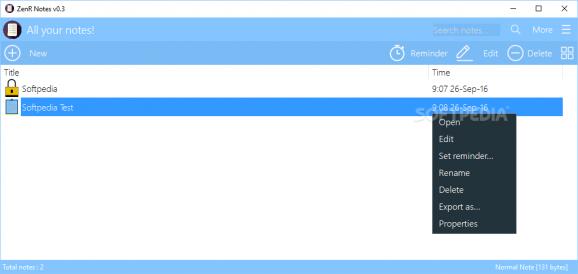Store your important memos in a simple and secure fashion, with the help of this easy-to-use note-taking application that supports encryption. #Secure note #Take note #Encrypt note #Note #Security #Encrypt
While you may feel that sensitive information stored on your personal computer is not particularly vulnerable, your data is always in danger of falling into the wrong hands, which is why encryption is so important.
ZenR Notes is a nifty application that seeks to provide you with a more secure method of storing notes, as it can protect them using AES 256-bit encryption. It allows you to set reminders and offers several useful editing tools.
When creating a new note, you have the option of protecting it with a password, preventing unauthorized users from gaining access to potentially sensitive information.
It is possible to set a master password that enables you to access any of the encrypted notes in your database. Should you get the password wrong a certain number of times, the program can send a recovery email to a particular address.
ZenR Notes comes equipped with a decent text editor that allows you to select your desired font, create lists, insert image files, change the text style, color and more.
Moreover, you have the option of attaching a reminder to each note you have created. Once set, the application will notify you when a certain item requires your attention.
If you want to be extra certain your information is not lost by accident, you can create a backup that can then be restored at a later date.
On the whole, ZenR Notes is a simple, no-nonsense solution for users who wish to ensure their notes do not fall into the wrong hands. It enables you to protect them with AES 256-bit encryption, as well as set reminders.
The application is suitable for inexperienced users, as its minimalistic interface takes very little getting used to, and its functions are fairly self-explanatory.
What's new in ZenR Notes 0.5:
- Added on-web dictionary word lookup
- Status & Tips at main menu
ZenR Notes 0.5
add to watchlist add to download basket send us an update REPORT- runs on:
-
Windows 10 32/64 bit
Windows Server 2012
Windows 2008 R2
Windows 2008 32/64 bit
Windows 8 32/64 bit
Windows 7 32/64 bit
Windows Vista 32/64 bit - file size:
- 186 KB
- filename:
- ZenR Notes v0.5.zip
- main category:
- Office tools
- developer:
- visit homepage
ShareX
Microsoft Teams
Zoom Client
7-Zip
paint.net
Windows Sandbox Launcher
IrfanView
calibre
4k Video Downloader
Bitdefender Antivirus Free
- calibre
- 4k Video Downloader
- Bitdefender Antivirus Free
- ShareX
- Microsoft Teams
- Zoom Client
- 7-Zip
- paint.net
- Windows Sandbox Launcher
- IrfanView