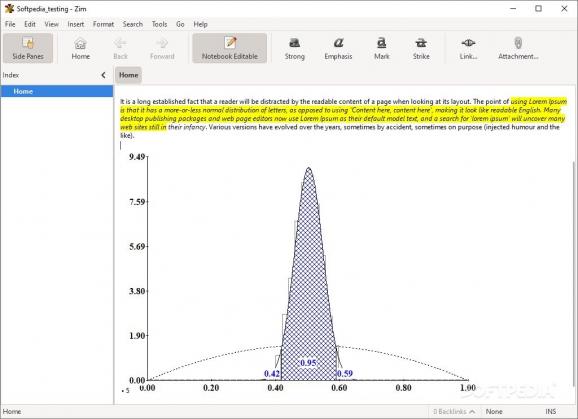Store and access wiki-pages, while giving you the freedom to customize each page with simple formatting, links to other wiki-pages, attachments and images. #Text editor #GTK notepad #Note writer #Notepad #Wiki #Editor
Zim is a compact Windows text editor designed specifically for helping you manage and organize your wiki-pages from a single interface. Its aim is to help you store information, link pages, and insert attachments.
It proves to be particularly useful especially when you need to take notes during meetings, write drafts while working on your projects, as well collect essential pieces of information for blog entries, food recipes, important emails, or other types of topics.
The tool divides the main panel into two useful working areas: the first one lists all user-defined pages, while the second reveals the content stored within the selected page and lets you edit the text messages.
Pages are stored in a folder structure, and you are allowed to generate multiple pages and subpages with custom names, view the content of a page in a dedicated panel, rename or delete pages, as well move them to the desired category using the drag-and-drop support.
Zim gives you the possibility to perform basic editing operations (cut, copy, paste, delete), move the selected text to a new page, highlight words with a preset color, as well as enable the bold, italic, or strikethrough mode.
What’s more, you are allowed to perform search operations inside of the selected note, undo or redo your actions, export data to HTML or LaTeX file format, or generate markdown (Pandoc) or reST (Sphinx) files, and choose between different templates.
The tool lets you zoom in or out, insert date and time stamps, images, symbols, bullet and check lists, text from a custom file, links, and attachments, check out the word count, as well as open the folder where all notes are stored.
You can use a custom font for the user interface (font, font style, size), send data via email, automatically turn file paths into links, as well as make use of various plug-ins for enhancing the overall functionality of the application, so you can embed arithmetic calculations, add an extra widget showing a list of pages linking to the current page, generate mind maps showing how pages relate, activate spell checking options, and perform other actions as well.
Zim proves to be a reliable graphical text editor that helps you store and access wiki-pages, while giving you the freedom to customize each page with simple formatting, links to other wiki-pages, attachments, and images.
Zim 0.75.2
add to watchlist add to download basket send us an update REPORT- PRICE: Free
- runs on:
- Windows 10 64 bit
- file size:
- 20.6 MB
- filename:
- zim-desktop-wiki-0.75.2-setup-w64_x86.exe
- main category:
- Office tools
- developer:
- visit homepage
Bitdefender Antivirus Free
ShareX
IrfanView
Zoom Client
calibre
Windows Sandbox Launcher
paint.net
Microsoft Teams
4k Video Downloader
7-Zip
- Microsoft Teams
- 4k Video Downloader
- 7-Zip
- Bitdefender Antivirus Free
- ShareX
- IrfanView
- Zoom Client
- calibre
- Windows Sandbox Launcher
- paint.net