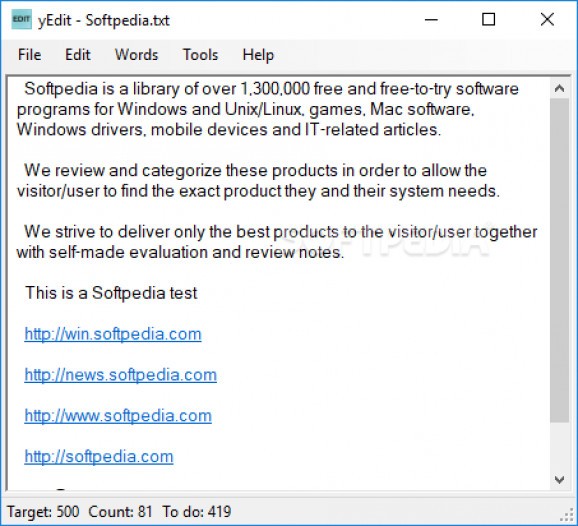Reach the word target easier by setting the limit and keeping an eye on progress, while working in a simple environment with no distractions. #Text editor #Edit text #Word count #Edit #Editor #Count
One of the main purposes of a computer is to enhance office work, since it greatly cuts off time you spend writing. There are an abundance of text editors that got polished over the years, with features that let you apply different colors and styles to your characters. However, these powerful suites tend to require a noticeable amount of system resources, but there are also practical alternatives like yEdit.
You can go ahead and launch it from the moment it's fully downloaded, because it doesn't require installation to properly function. As such, you can rest assured that your computer's health status stays the same and you can keep it on a removable storage device along with projects you're working on.
Accommodation might only take a little longer because other than a really big canvas, there's no other visible element, such as a toolbar. In terms of design, the application holds its few features in a plain window, fitted only with the menu and status bar, as well as your workspace.
Don't expect to load too many different file formats because the only ones you can import are TXT, RTF and INI. The same goes for exporting, but you need to manually write down the extension for anything other than TXT. You can go ahead and try out different formats, but the result only crashes the application.
There aren't any font editing options, not even for size or style. What's striking is that if you paste already formatted text you prepared in a different utility, it's kept intact. This is only because RTF supports such settings, but the lack of any options to do so from the interface is frustrating and disappointing.
From its shallow set of features only one manages to stand out from the crowd. The application is packed with a word counter, which is apparently one of its purposes, to help you set and reach a target. You can specify how many words you need to have by the end of the document, with a counter displaying progress, but updates are done rather slow, with no options to set refresh rate.
Bottom line is that yEdit is a simple, straightforward text editor which mostly comes in handy if your work depends on a specific number of words. Although it supports formatted text, in terms of size, style and color, there aren't any built-in tools in this regard, which cuts off a great deal of practicality. File support also leaves a little more to be desired, thus concluding the overall impression as poor.
Download Hubs
yEdit is part of these download collections: Word Count Tools
What's new in yEdit 2.3.0.6:
- Now has password retry
yEdit 2.3.0.6
add to watchlist add to download basket send us an update REPORT- PRICE: Free
- portable version
- yEdit Portable
- runs on:
-
Windows 10 32/64 bit
Windows 8 32/64 bit
Windows 7 32/64 bit - file size:
- 2 MB
- filename:
- yEdit2Full.exe
- main category:
- Office tools
- developer:
- visit homepage
Context Menu Manager
Zoom Client
4k Video Downloader
Bitdefender Antivirus Free
7-Zip
ShareX
IrfanView
Windows Sandbox Launcher
calibre
Microsoft Teams
- Windows Sandbox Launcher
- calibre
- Microsoft Teams
- Context Menu Manager
- Zoom Client
- 4k Video Downloader
- Bitdefender Antivirus Free
- 7-Zip
- ShareX
- IrfanView