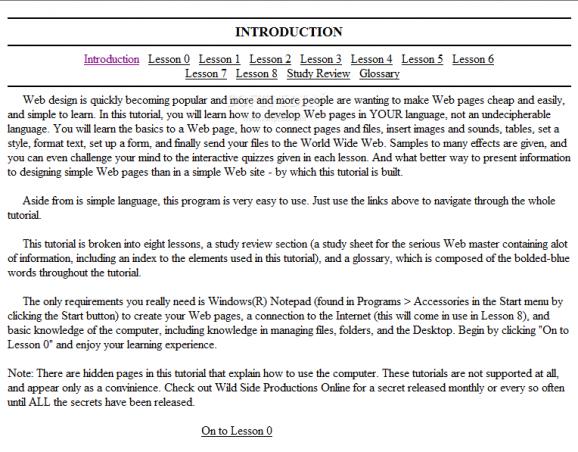A comprehensive HTML editing tutorial. #HTML tutor #HTML how to #HTML lesson #Tutorial #Lesson #Tutor
Web design is an increasing industry with numerous pages created and published daily. Most people want to make web pages cheap and easily but they end up contracting web developers to create their online identity because they don't possess any knowledge of website development. With the help of this tutorial application you can start learning all the HTML basics and terminology.
The HTML Tutorial e-book is well structured, with a clear and easy-to-use interface. The table of contents can be viewed in the upper part of the tutorial and offers a shortcut for all the main chapters of the e-book. You can easily jump to a specific lesson with the help of several handy links.
Although the tutorial lacks a search option, it offers a comprehensive glossary, filled with each and every term you need to understand this e-book.
HTML Tutorial is organized in 11 chapters: an introduction, a study review and 9 lessons. Lessons can be access from the table of contents. Once a lesson is finished you can move to the next one by pressing the “On to...” link. You are able to quickly browse and jump through lessons using the links situated in the lower part of the screen.
From Lesson 0 to 8 you can learn all about Hypertext Markup Language such as: text formatting, communicating between web pages and objects, inserting images and sounds, adding tables, using forms, adjusting web page settings and finally, publishing your finished project on the Internet.
This e-book offers a “Study Review” organized in four categories: “Basic Formats”, “Section Notes”, “Elements and their Attributes” and “Colors, Fonts and More”. This is a very useful addition to the tutorial, that can help users review all the 9 lessons and get a better understanding of the whole e-book.
If you want to start a brand new career in web design or just want to create your own personal web page, you should definitely consider HTML Tutorial and give it a try!
HTML Tutorial 2.0
add to watchlist add to download basket send us an update REPORT- runs on:
- Windows All
- file size:
- 823 KB
- filename:
- htmltut.zip
- main category:
- Others
- developer:
ShareX
Zoom Client
4k Video Downloader
Windows Sandbox Launcher
IrfanView
Microsoft Teams
7-Zip
Context Menu Manager
calibre
Bitdefender Antivirus Free
- Context Menu Manager
- calibre
- Bitdefender Antivirus Free
- ShareX
- Zoom Client
- 4k Video Downloader
- Windows Sandbox Launcher
- IrfanView
- Microsoft Teams
- 7-Zip