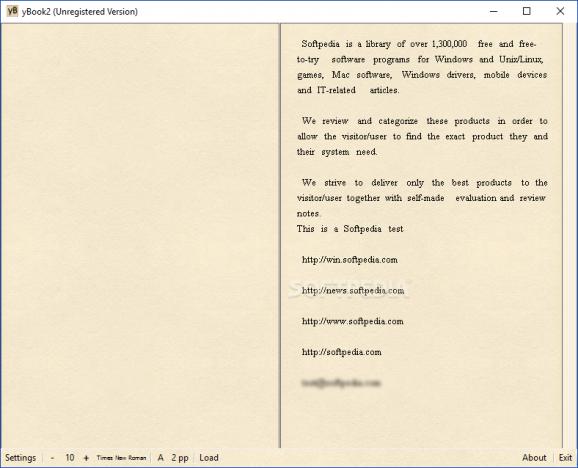Resort to this handy e-book reading software with side-by-side pages and that is compatible with a wide array of formats, such as EPUB, ZIP, HTML, TXT, and more. #E-book reader #Read e-book #E-book viewer #E-book #Reader #Read
E-books are becoming more and more popular thanks to how easy they are to read and their portability. While an e-reader can be the solution you’re seeking for when you’re on the road, a good application can be the answer when you’re home, using the computer or laptop.
yBook is a light tool that comes with an easy to use interface. The software is compatible with a wide range of files, such as EPUB, YBZIP, ZIP, OEB, PRC, PDB, YBRTF, YBHTM, YBTXT, TXT, RTF and HTML.
The books can be displayed in two different ways – either as a single page or in a side-by-side format, similar to the traditional books. Additionally the way the paragraphs look can be customized. Thus, you can choose a format, adjust the margin size and add an extra line between paragraphs, justify the text or replace underscores to italics.
Font modifications can also be made. You can pick any of the available font styles after checking the preview.
You can define the colors, choose a background texture, define the width of the borders and adjust the turn delay. Line spacing can also be set as a percentage of the line height.
From the “Settings”, you can disable the location indicator and hide the desktop when the app is active. This is where you can alter the settings in order to display the program in single page mode.
From the menu bar, placed at the bottom of the interface, the font size can be increased or decreased. Also, you can find a shortcut to the font changing menu. A page navigator is also place here.
You can load files from your computer or from various URLs. yBook further lets you download Gutenberg titles, complete with index.
YBook2 is a useful app that you can use to read your e-book files. The software is easy-to-use, so inexperienced users should have no problems finding out what the program has to offer.
What's new in yBook 2.2.1.5:
- Fixed an 'Object not set' error.
yBook 2.2.1.5
add to watchlist add to download basket send us an update REPORT- runs on:
-
Windows 10 32/64 bit
Windows 8 32/64 bit
Windows 7 32/64 bit - file size:
- 1.8 MB
- filename:
- yBook2Full.exe
- main category:
- Others
- developer:
- visit homepage
calibre
4k Video Downloader
Microsoft Teams
Windows Sandbox Launcher
7-Zip
ShareX
IrfanView
Zoom Client
paint.net
Bitdefender Antivirus Free
- Zoom Client
- paint.net
- Bitdefender Antivirus Free
- calibre
- 4k Video Downloader
- Microsoft Teams
- Windows Sandbox Launcher
- 7-Zip
- ShareX
- IrfanView