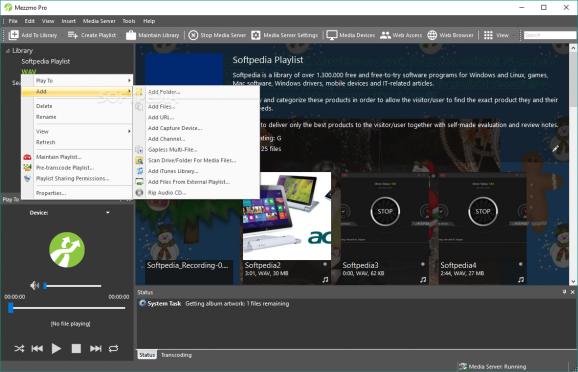Stream music, videos or other content to all your media devices with this efficient DLNA utility that supports numerous formats and offers powerful transcoding tools. #DLNA server #Stream movie #Media server #DLNA #Server #UPnP
Mezzmo is a software solution in the form of a server which allows you to stream multimedia content throughout a network to all compatible devices. With it you are able to effortlessly play music, view photos and watch movies.
The library is the most important element in the entire system and for this reason it needs to be well structured. Luckily for you, setting it up is a breeze. From the first time you run Mezzmo, it shows you which are its default media sources on your computer and it allows you to edit them or add new ones.
Mezzmo separates the library into the obvious three categories but what’s really nice about it is that it also sorts the content of each folder by various criteria, specific to each of the major media types.
For example, music is sorted by artist, album, composer, genre, year and file type. Moreover, the application is able to keep track of the last fifty tracks that have been played and you can even apply a ‘Party Shuffle’ to them.
One thing that you won’t have to worry about is updating the library. Mezzmo comes with a scheduling feature that allows you to perform a daily check up on the source folders for the library and if new content is identified, it is automatically added to the server database.
Mezzmo can work with all widely used media types out today. It’s important to mention that it also offers powerful transcoding so it seamlessly converts all the multimedia files into formats that are compatible with UPnP and DLNA devices.
Mezzmo is designed to be a practical and efficient solution for your home or office and for this reason it’s capable of automatically identifying devices to which it can stream. Accessing its ‘Media Devices’ section, you can view their names, IP and MAC addresses, profiles and connection status.
In case you want to, it’s possible to have the application notify you when a new device is connected and you can change its settings for subtitles, transcoding and overall performance.
With the above to consider and much more to discover, it seems that Mezzmo is a nice piece of software to have around when you want to centralize all your media files and stream them across multiple devices.
What's new in Mezzmo 6.0.6.0:
- New: Support for user artwork folder UserPoster in Artwork folder to allow manually adding actor images.
- New: Added support for Kodi addon to set playcount.
Mezzmo 6.0.6.0
add to watchlist add to download basket send us an update REPORT- runs on:
-
Windows 10 32/64 bit
Windows Server 2012
Windows 2008 R2
Windows 2008
Windows 2003
Windows 8 32/64 bit
Windows 7 32/64 bit
Windows Vista 32/64 bit
Windows XP 32/64 bit - file size:
- 102 MB
- filename:
- mezzmo-setup.exe
- main category:
- Multimedia
- developer:
- visit homepage
paint.net
7-Zip
IrfanView
ShareX
Windows Sandbox Launcher
Bitdefender Antivirus Free
calibre
Microsoft Teams
Zoom Client
4k Video Downloader
- Microsoft Teams
- Zoom Client
- 4k Video Downloader
- paint.net
- 7-Zip
- IrfanView
- ShareX
- Windows Sandbox Launcher
- Bitdefender Antivirus Free
- calibre