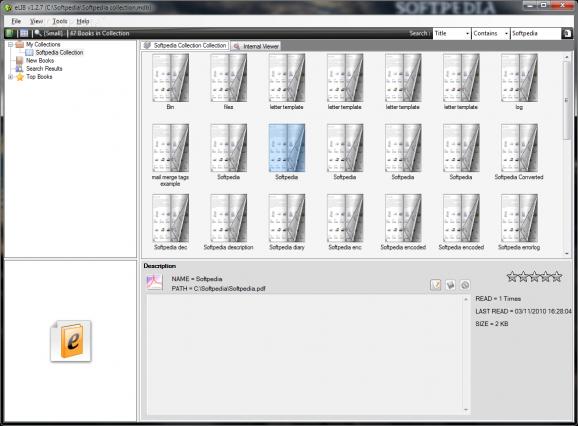Scan your computer for e-books, documents, and pictures, add them to your collection with custom structures, edit related info and more. #Ebook cataloguer #Ebook collection #Ebook manager #Ebook #Catalogue #Cataloguer
With all the available methods of hearing or even living a good story, books have managed to surprisingly keep up the pace, even in this virtualized world. These can now also be found in electronic format, and you might want to use applications like eLIB to easily and cleverly manage your entire collection.
Right after the download process is finished, you can go ahead and fire up the application to check out the set of features. This means it’s portable, and you can even deploy it directly on an USB flash drive along with your entire collection and use on other computers as well. The PC’s health status remains intact, because registries are not tampered with.
The first time the application runs, you’re asked whether or not to go on with the initial wizard, so the application can look for and grab e-books from your computer. The process isn’t too difficult, with a list of supported extensions that also include DOC and various image files. After choosing search location, you can initiate the process, with books automatically being added to your collection.
Only after creating the collection you slowly start to acknowledge the application’s roughness. Although it gives you the possibility to manage almost any kind of info related to e-books and the library itself, the way this is done can leave you scratching your head for a while.
The visual design might is flawlessly implemented, with large parts barely visible, although they serve as important editing or viewing components. On the other hand, if you manage to overlook the rough design, organizing your collection is pretty effective.
Multiple view types can be chosen for the list, as well as whether or not to enable thumbnails. Sadly, these can’t be automatically grabbed from the web. Editing is a powerful component, with options to modify just about any related detail, and even include ISBN code, or generate tiles directly from the file name. Viewing content is either done through the built-in viewer, or external one of your choice.
Taking everything into consideration, we can say that eLIB is a powerful e-book library management application, but a little rough around the edges. The initial screen lets you easily look for and add books of various formats, while organizing is performed with advanced tools that target all details you need.
What's new in eLIB 1.3.2.0:
- Added ISBN, Author, Publisher & Year fields to eBooks (check right-click on book + "Advanced Infos").
- you can now search within your collection by filtering with those new fields.
- eLIB can automatically update your ebooks information (cover, author, publisher, year of publication, summary) from internet (if ISBN filled-in)
- you can also simply view the ebooks information without updating its data (check right-click on book + "Advanced Infos"), you'll get all the infos regarding the ebook, even Amazon links in English, French, German ...
eLIB 1.3.2.0
add to watchlist add to download basket send us an update REPORT- runs on:
-
Windows 7
Windows Vista
Windows XP - file size:
- 1.3 MB
- filename:
- eLIB_1.3.2.zip
- main category:
- Others
- developer:
- visit homepage
IrfanView
calibre
4k Video Downloader
ShareX
Zoom Client
paint.net
7-Zip
Bitdefender Antivirus Free
Windows Sandbox Launcher
Microsoft Teams
- Bitdefender Antivirus Free
- Windows Sandbox Launcher
- Microsoft Teams
- IrfanView
- calibre
- 4k Video Downloader
- ShareX
- Zoom Client
- paint.net
- 7-Zip