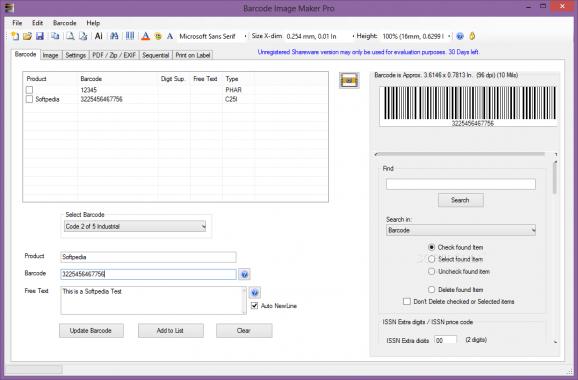Create various barcodes (e.g. EAN-8, EAN-14, EAN-128, ESBN, GS1-8, GTIN-14, ISBN), export them to TIF, BMP, JPG, PDF, PNG, EMF, EPS or ZIP file format, and print barcodes on labels. #Barcode Maker #Barcode Designer #Barcode Generator #Barcode #Generator #Generate
Barcode Image Maker Pro is a professional software application whose purpose is to help you create a wide variety of barcodes, such as ANSI/AIM Code 93, Code 128A, DUN-14, EAN-8, EAN-14, EAN-128, ESBN, GS1-8, GTIN-14, ISBN, ISO 10957, ISSN-10, JAN-8, MSI, Pharmacode, SCC-14, Telepen Barcode, UCC-8, USS Code 39, and VCA Barcode, just to name some of the barcodes included in the package.
Although the tool provides a clean feature lineup, you still need to reserve some of your time to discover its features. There’s support for a help manual in case you have questions regarding the utility’s setup parameters.
Designing a brand-new barcode can be done by providing information about the product, barcode characters, and user-defined text, and selecting the barcode type. You can preview the barcode directly in the main window, perform searches by product, barcode data or text, and zoom in or out of the barcode.
The app lets you save the barcodes to TIF, BMP, JPG, PDF, PNG, EMF, EPS, ZIP, BIM, XLS, or plain text file format. Plus, you can add barcode image in MS Excel, print the photos, copy the barcode to the clipboard, calculate checksum, and set the compression and color depth for the TIF barcode image.
You can also export the barcode to PDF file format and set up PDF owner and user passwords, allow content editing, copying and printing, and enter data about the title, subjects, keywords, comment, author, and copyright.
You can make the utility automatically set up the barcode settings or manually configure details about the resolution, dimension, margins, padding, fixed size, rotation angle, background color, as well as font/bar color.
Barcode Image Maker Pro offers you the possibility to make sequential digits for the barcode and print the barcode on all types of labels. You can set up the barcode alignment on label, number of labels, sheet margins, label measurements, and background label image.
Barcode Image Maker Pro integrates an advanced suite of features for helping you design user-defined barcodes, and is suitable especially for professional users.
What's new in Barcode Image Maker Pro 5.00:
- DataMatrix barcode
- Save most settings in the software to a *.set file, only FastLinks are not saved. Use Save as in the File menu
- Open a *.set file and change the settings in the software. only FastLinks are not saved
- Copies can be added to the Barcode List
Barcode Image Maker Pro 5.00
add to watchlist add to download basket send us an update REPORT- runs on:
-
Windows 10 32/64 bit
Windows 8 32/64 bit
Windows 7 32/64 bit
Windows Vista 32/64 bit
Windows XP 32/64 bit - file size:
- 41.4 MB
- filename:
- barimgpr.zip
- main category:
- Others
- developer:
paint.net
Zoom Client
7-Zip
Windows Sandbox Launcher
Microsoft Teams
IrfanView
calibre
ShareX
4k Video Downloader
Bitdefender Antivirus Free
- ShareX
- 4k Video Downloader
- Bitdefender Antivirus Free
- paint.net
- Zoom Client
- 7-Zip
- Windows Sandbox Launcher
- Microsoft Teams
- IrfanView
- calibre