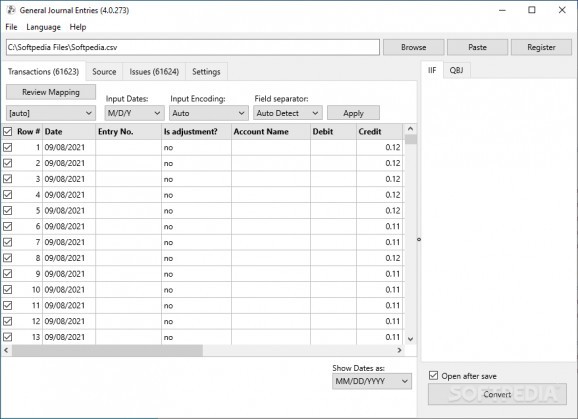Easily create a general journal entry file, by extracting the information from CSV, text documents or Excel spreadsheets, in a few mouse clicks. #CSV to QBJ #QuickBooks Converter #Excel to Quickbooks #CSV2QBJ #QuickBooks #Journal
Bye-bye, CSV2QBJ! Welcome General Journal Entries, the rebranded and more powerful data migration and conversion tool from CSV to Quickbooks! This new application promises to deliver a more direct and comprehensive means of allowing journal data you keep in Excel to be migrated to Quickbooks. This simple application makes it easier to import data into QuickBooks, as it can read entries from CSV spreadsheets, extract transactions, sort all the data and convert it to a format that is compatible with QuickBooks.
Immediately after launch, you will notice that the interface of General Journal Entries is pretty intuitive and rather rudimentary, actually. You start by browsing for the CSV files you want to import. As soon as you do so, the application might seem that it freezes but, in fact, it starts reading all the data inside the spreadsheets and import all the transactions.
Journal entries are displayed in a structured manner, in a table that shows the creation date, the account name, number and type, debit and credit values, memos, if any, the name of the payee, the billing status, class and other such details that are found by the built-in CSV mapper in the loaded CSV files. You can change the date format, modify the encoding mode and change the field separator, if needed.
General Journal Entries allows you to explore the source of the imported files and, what’s more, it displays a list of issues it finds, allowing you to address each problem individually.
There are a few setting you can tamper with to change the default behavior of the application. For instance, you are free to modify the number of decimals and configure General Journal Entries to accept empty names and non-numeric checks in the conversion. The application can also regenerate references and separate splits.
You can instruct General Journal Entries to mark all the transactions as cleared after conversion. Checks and securities sections can also be handled with General Journal Entries.
General Journal Entries extends the functionality of its predecessor, CSV2QBJ, which was nothing more than a simple converter. This revamped tool allows you to import multiple entries from a CSV or an Excel file into QuickBooks, providing support for both IIF and QBJ files, which QuickBooks accepts.
General Journal Entries (formerly CSV2QBJ) 4.0.281
add to watchlist add to download basket send us an update REPORT- runs on:
-
Windows 10 32/64 bit
Windows 8 32/64 bit
Windows 7 32/64 bit
Windows Vista 32/64 bit
Windows XP 32/64 bit - file size:
- 5.9 MB
- main category:
- Others
- developer:
- visit homepage
Windows Sandbox Launcher
ShareX
Microsoft Teams
7-Zip
Bitdefender Antivirus Free
paint.net
IrfanView
4k Video Downloader
Zoom Client
calibre
- 4k Video Downloader
- Zoom Client
- calibre
- Windows Sandbox Launcher
- ShareX
- Microsoft Teams
- 7-Zip
- Bitdefender Antivirus Free
- paint.net
- IrfanView