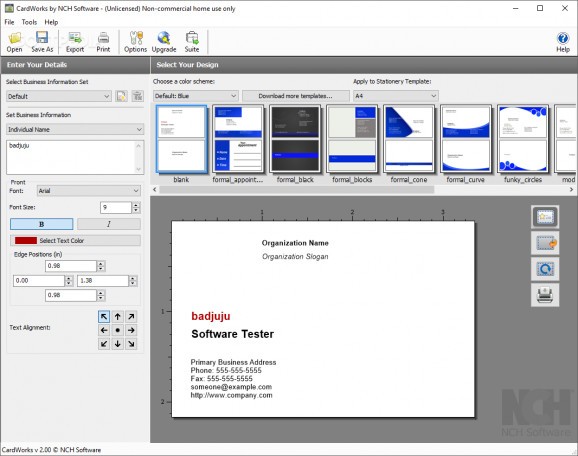Design business cards in a user-friendly interface, choose between several templates, write business information, and print the cards or export them as PDF documents. #Business card designer #Card designer #Business card template #Designer #Card #Design
CardWorks Business Card Software is an application with a pretty self-explanatory name, enabling you to create, design and print business cards. It comes packed with different preset templates and editing options wrapped in a user-friendly interface.
It sports a clean and intuitive main window that puts at your disposal the means to create single or double-sided business cards. You can select between different card templates or download some more, directly from the primary panel of the application.
Plus, it is possible to pick a color scheme and edit the business information, namely individual name, job position or title, organization name and slogan, address, phone, fax, email and website. When it comes to editing, you can change the font style, size and color of the selected text.
The text can be moved to any area of the working environment with the use of the mouse cursor or built-in buttons, or by specifying the edge positions in the dedicated boxes. The preview pane allows you to view all the adjustments applied to the card, and you can also make the program display the front or back side of the card, or reset its layout to default state.
CardWorks Business Card Software gives users the possibility to print the cards or export them to PDF. You can actually view the project before printing it, select the number of cards per sheet and the card side to print, specify the margins and gaps, choose the paper size, cut the selected area, as well as print only the text. Additional settings allow users to set a default card size by selecting from different presets representative for some countries, such as Australia, Japan, China, USA, England and others.
CardWorks Business Card Software gives you a hand whenever you want to design business cards with minimum effort. It's available in two editions, business and free for non-commercial use. The app had minimal impact on the computer's performance in our tests and worked smoothly on Windows 10.
Download Hubs
CardWorks Business Card Software is part of these download collections: Make Photo Card
CardWorks Business Card Software 5.01
add to watchlist add to download basket send us an update REPORT- runs on:
-
Windows 10 32/64 bit
Windows 8 32/64 bit
Windows 7 32/64 bit
Windows Vista 32/64 bit
Windows XP - file size:
- 920 KB
- filename:
- cardworkssetup.exe
- main category:
- Others
- developer:
- visit homepage
calibre
IrfanView
Zoom Client
paint.net
ShareX
Bitdefender Antivirus Free
Windows Sandbox Launcher
Microsoft Teams
7-Zip
4k Video Downloader
- Microsoft Teams
- 7-Zip
- 4k Video Downloader
- calibre
- IrfanView
- Zoom Client
- paint.net
- ShareX
- Bitdefender Antivirus Free
- Windows Sandbox Launcher