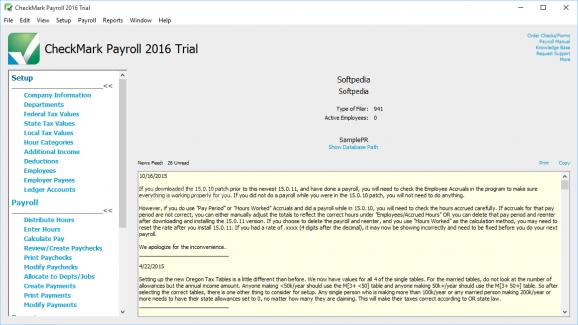Manage employee payrolls and work hours, calculate state or local taxes and create paychecks by taking advantage of this detailed accounting utility. #Payroll manager #Create payroll #Payroll organizer #Payroll #Paycheck #Tax
Long gone are the days when companies used large financial books for keeping track of their employees' salaries, considering that today, by far the most practical solution is to use a computer for this exact task.
Designed for small to medium-sized companies, CheckMark Payroll is a comprehensive and full-featured financial piece of software that makes the life of accountants a bit easier. Plainly speaking, CheckMark Payroll enables you to keep track of and calculate employees' paychecks.
Subsequent to its standard installation process, CheckMark Payroll displays a user-friendly and intuitive interface, so both novices and experts can benefit from its functions with ease.
The main window of CheckMark Payroll comes with a very well-organized layout with the app's main functions put on display in separate categories. Most of the action is focused in three main and self-explanatory tabs, namely Setup, Payroll and Reports.
Basically, the Setup tab provides you with all the necessary information about the company, its departments, employees, ledger accounts and local, state and federal tax values.
As expected, the Payroll is one of the most useful tabs, as it offers you all the means to calculate the paychecks based on reviews or worked hours, and it can also print the paychecks.
The Reports tab is somewhat overshadowed by the other two, but it is no less important. Almost everything in terms of employee information and earnings for large or small periods of time can be found here.
If it all sounds very simple, that is because it is. Not only does CheckMark Payroll help you calculate everything from additional income, deductions, earnings, taxes up to the actual paychecks and other advanced benefits for your employees, but it makes it seem like a walk in the park.
Regardless of you not having advanced financial studies or having no experience with software solutions such as this, CheckMark Payroll makes a clear case about itself being an efficient and useful app that works well in the real world.
What's new in CheckMark Payroll 2024 (24.0.7):
- Fix for FAMLI Report.
CheckMark Payroll 2024 (24.0.7)
add to watchlist add to download basket send us an update REPORT- runs on:
-
Windows 11
Windows 10 32/64 bit
Windows 8 32/64 bit - file size:
- 15.1 MB
- filename:
- PR_24_0_7_WinPatch.exe
- main category:
- Others
- developer:
- visit homepage
IrfanView
calibre
Context Menu Manager
Zoom Client
Microsoft Teams
Windows Sandbox Launcher
7-Zip
ShareX
Bitdefender Antivirus Free
4k Video Downloader
- ShareX
- Bitdefender Antivirus Free
- 4k Video Downloader
- IrfanView
- calibre
- Context Menu Manager
- Zoom Client
- Microsoft Teams
- Windows Sandbox Launcher
- 7-Zip