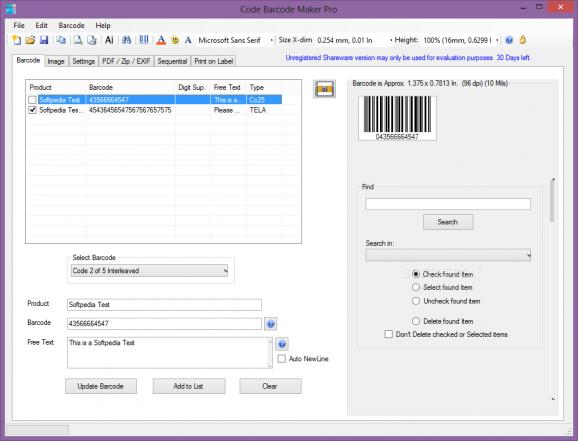Equip products with different types of barcodes for easy identification, customize design with different colors and font options, and export to file or print out multiple labels. #Barcode maker #Make barcode #Label generator #Barcode #Maker #Label
Every commercial product is fitted with more than just a fancy design, label, and description. These need to be individually identified, to help with storage and distribution. This is done through barcodes, which are every product’s ID card. You can easily create one, or a batch for more items with Code Barcode Maker Pro.
Before you can get a chance to check out the set of features, you need to make sure that .NET Framework is installed on your computer. It’s best to take some accommodation time, because you might have some trouble getting around the overwhelming interface. Luckily, most input fields and functions provide detailed descriptions on mouseover.
The application supports a decent variety of barcodes. Every one has its own characteristics, being able to store and process only specific characters. Unfortunately, among the list of supported types, QR is not found, and is a big disappointment, since it’s widely used, and flexible.
You can start off by creating a list of items you wish to equip with a barcode. Adding items only requires to specify product name, and barcode text. Luckily, filling in the barcode field updates the preview area in real time, and the default configurations show general form, just so you know what characters to use.
Customization plays an important part. Text can benefit from common style, size, and color options you see in regular editors. The barcode itself is also on the list of modifiable items. You’re able to configure size, and color, as well as transparency levels, either for the background, or barcode elements.
Dedicated settings allow you to automate the process, by specifying start and end parameters for a sequential creation operation. If you have a connected printer, there’s a built-in function with various options so you can easily print out multiple labels, choosing the number, style, and aesthetics for the whole project.
All things considered, we can say that Code Barcode Maker Pro is a powerful barcode creation utility, which can help you print multiple labels for different products. Customization options make it possible to give a product a bit of personality, and export options are more than enough to suit your needs, especially if counting the print to label function.
What's new in Code Barcode Maker Pro 5.00.0.0:
- Save most settings in the software to a *.set file, only FastLinks are not saved. Use Save as in the File menu
- Open a *.set file and change the settings in the software. only FastLinks are not saved
- Copies can be added to the Barcode List
- Copies can be used when printing on labels
Code Barcode Maker Pro 5.00.0.0
add to watchlist add to download basket send us an update REPORT- runs on:
-
Windows 10 32/64 bit
Windows 8 32/64 bit
Windows 7 32/64 bit
Windows Vista 32/64 bit
Windows XP 32/64 bit - file size:
- 17.9 MB
- filename:
- barcodpr.zip
- main category:
- Others
- developer:
ShareX
Zoom Client
IrfanView
4k Video Downloader
Windows Sandbox Launcher
calibre
paint.net
7-Zip
Microsoft Teams
Bitdefender Antivirus Free
- 7-Zip
- Microsoft Teams
- Bitdefender Antivirus Free
- ShareX
- Zoom Client
- IrfanView
- 4k Video Downloader
- Windows Sandbox Launcher
- calibre
- paint.net