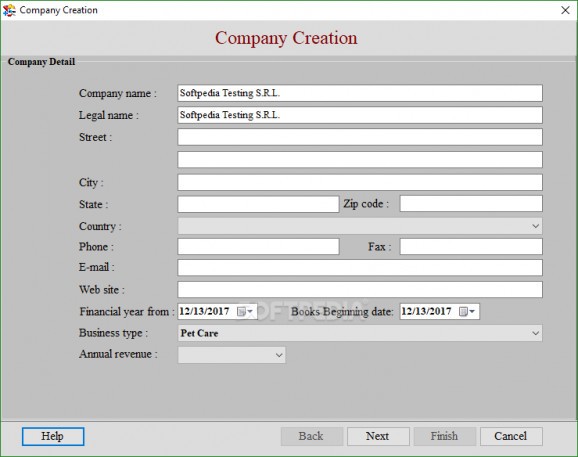Manage your company's finances and generate reports with the help of this light-weight yet powerful accounting software solution. #Business Management #Business Inventory #Business Accounting #Account #Accountant #Inventory
Sometimes managing your budget can become the source of headaches, but running a company is a different story. Micro-managing a company's finances is one of the attributes of a good manager, but sometimes, all those numbers can become hard to keep in check, even for a seasoned accountant.
One solution is the use of a financial management tool, such as DRPU Financial Accounting (Enterprise Edition), which helps you keep almost every aspect of your company's finances in order.
As soon as the setup is done, the first thing the program asks you is to create your company profile. This is where you input the relevant details regarding your company, such as both normal and legal name, its physical location, contact info, active financial years, business types and revenue.
After filling in all the appropriate fields, you can save your profile and enter personal account details such as name, address and contact info, while the last window asks details regarding the company's creation, such as login credentials and currency.
The infterface is not visually impressive, making it obvious that DRPU Financial Accounting (Enterprise Edition) hasn't received updates for a very long time. But the program's charm comes from the sheer complexity of menus and submenus that are made available, such as buttons that put you one click away from creating accounts, vouchers, stock exchange bonds. The good thing is that button names are self-explanatory, making them comprehensible even for those unfamiliar with economical terms.
The very beginnings of a business can be controlled with this tool, from creating the first company account and setting a starting budget to processing sale orders and keeping track of the purchase register. More so, you can manage how your business evolves via stock exchange and control its currency.
The current financial balance can be monitored by generating monthly reports with income and spendings. All important features such as sale and purchase orders, as well as stock exchanges and vouchers can be printed and used as legitimate documents.
All aspects considered, DRPU Financial Accounting (Enterprise Edition) has rich options and configuration settings for helping seasoned users to keep track of their company's finances. However, it's not ideal for inexperienced users.
What's new in Financial Accounting Enterprise Edition 3.0.1.5:
- Added support for generating report with barcode
Financial Accounting Enterprise Edition 3.0.1.5
add to watchlist add to download basket send us an update REPORT- runs on:
- Windows All
- file size:
- 6 MB
- main category:
- Others
- developer:
- visit homepage
7-Zip
Windows Sandbox Launcher
Microsoft Teams
4k Video Downloader
Zoom Client
ShareX
calibre
Context Menu Manager
Bitdefender Antivirus Free
IrfanView
- Context Menu Manager
- Bitdefender Antivirus Free
- IrfanView
- 7-Zip
- Windows Sandbox Launcher
- Microsoft Teams
- 4k Video Downloader
- Zoom Client
- ShareX
- calibre