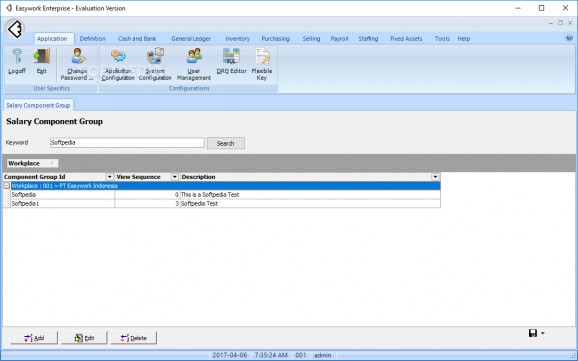An intuitive and easy to use application functioning as an accounting tool for large companies that wish to keep track of all their branches. #Business manager #Employee tracker #Payment monitor #Business #Finance #Employee
Easywork Enterprise is a comprehensive and reliable piece of software developed mainly for medium and large businesses, providing managers with an easy means of monitoring all departments and employees.
After installation, users can being working with it right away, as it does not require too much experience with similar programs in order to quickly get the hang of it.
The straight-forward tabbed interface allows users to swiftly move from one section to the other, working with the functions that they need, without having to close previous sections.
Easywork Enterprise features the following tabs: 'Application', 'Definition', 'Cash and Bank', 'General Ledger', 'Purchasing', 'Selling' and 'Tools', each dealing with different aspects of running a business.
From the 'Application' section, users can adjust the 'System Configuration', use the 'DRQ Editor', add 'Flexible Keys' as well as manage who can work with Easywork Enterprise and their access level.
The 'Definition' tab of the program enables users to add, edit or delete 'Workplaces', 'Departments', 'Divisions', but also decide on the preferred 'Currency', 'Tax', 'Shipping Method' or 'Payment Term', and manage 'Employees'. In the 'Cash and Bank' section of Easywork Enterprise, users can add or remove the banks they do business with, along with the corresponding accounts, and oversee the money flow using the 'Cash In', 'Cash Out', 'Funds Transfer' or 'Bank Reconciliation' components.
The 'General Ledger' deals with 'Charts of Accounting', 'Charts of Object' and 'Chart of Subject', as well as the 'Balance Sheet' or 'Income Statement'. The 'Purchasing' and 'Selling' sections allow users to manage payments, while from the 'Tools' tab, they can work with the 'Issued Checks'.
To sum it up, Easywork Enterprise is a complex utility which aims to help users track all aspects of their company, addressing multi-branch business in particular.
What's new in Easywork Enterprise 2.1.3.354:
- Added fixed asset management.
- Fixed several critical bugs in multi branch handling mechanism (Flexible key
- problems).
- Fixed critical bugs in cash in, cash out, and cash transfer modules.
Easywork Enterprise 2.1.3.354
add to watchlist add to download basket send us an update REPORT- runs on:
-
Windows 10
Windows 8
Windows 7
Windows Vista
Windows XP - file size:
- 27.7 MB
- filename:
- EasyworkEnterprise_2.1.3.exe
- main category:
- Others
- developer:
- visit homepage
7-Zip
Microsoft Teams
IrfanView
4k Video Downloader
ShareX
Windows Sandbox Launcher
calibre
paint.net
Zoom Client
Bitdefender Antivirus Free
- paint.net
- Zoom Client
- Bitdefender Antivirus Free
- 7-Zip
- Microsoft Teams
- IrfanView
- 4k Video Downloader
- ShareX
- Windows Sandbox Launcher
- calibre