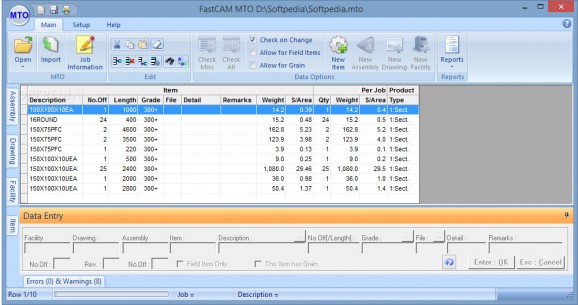Organize items needed needed for steel construction in a practical manner with the possibility to issue various reports using this application. #Material take-Off #Bill of material #MTO system #MTO #BOM #Sort
Regardless of your field of activity, the most precision can easily be obtained from computer applications. There is an abundance of dedicated utilities that perform calculations and help you design schematics so that the final result is polished. When it comes to steel construction, FastCAM MTO can provide a quick means of organizing lists with materials needed for a specific task.
The application tries to keep everything as simple as possible, and somehow it does. The interface gets you quickly up and running thanks to the office suite like design, with the upper toolbar structured in tabs to allow quick access to editing functions, while most of the space is dedicated to viewing and modifying entries.
After a close analysis of building schematics an order must be issued with materials needed in order to accomplish the task. This is exactly what the application does, giving you the possibility to create a parts catalog and use data along with other technical details to create various reports.
Some degree of knowledge is required for precise results. Most fields you need to fill in ask for specific values for groups, size, weight, or grade, with only the help manual to aid you with the meaning of symbols.
Most of the work is performed in the main window, where a customizable table stores all your data. It can be filled in with elements like, assemblies, drawings or facilities, as well as various materials from the previously mentioned database.
Info columns display thorough details regarding materials and items, besides general fields for name, number, or description, distribution throughout the process is also displayed. When it comes to reports, two general types let you choose either a summary or the whole data, with the possibility to do so for MTO, BOM, facility, assembly and a few more.
Taking everything into consideration, we can say that FastCAM MTO manages to provide specialized tools to generate thorough reports in the steel construction domain of activity. Overall, the application is well-structured, with the interface quickly getting you accommodated and the rich help manual providing further aid.
FastCAM MTO 3.1.4
add to watchlist add to download basket send us an update REPORT- runs on:
- Windows All
- file size:
- 16.4 MB
- filename:
- FastCAMMTO.exe
- main category:
- Others
- developer:
- visit homepage
Windows Sandbox Launcher
4k Video Downloader
7-Zip
IrfanView
Microsoft Teams
calibre
ShareX
Zoom Client
Bitdefender Antivirus Free
Context Menu Manager
- Zoom Client
- Bitdefender Antivirus Free
- Context Menu Manager
- Windows Sandbox Launcher
- 4k Video Downloader
- 7-Zip
- IrfanView
- Microsoft Teams
- calibre
- ShareX