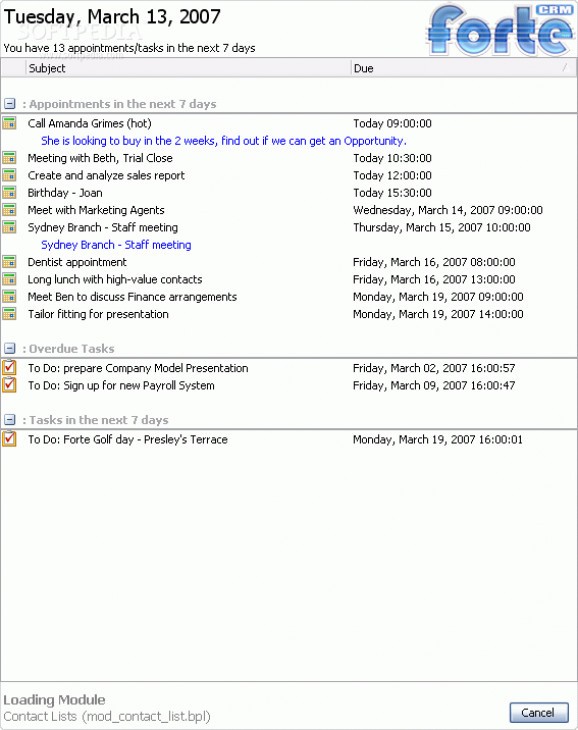This application is designed to help you manage and improve your sales process. #Sale process #Sale manager #Team management #Sale #Process #Manager
Fort� CRM (Customer Relationship Managment) is designed to help you manage and improve your sales process, sales team management, ongoing customer service, marketing and information management.
Forte CRM is designed for any organisation, and is ideal for organisations with geographically distributed offices and/or mobile staff.
Forte CRM is not just another 'me too' CRM solution. The Forte CRM application is a CRM tool that combines the benefits of browser-based applications (e.g. shared databases, stateless connections, centralised administration and updates, access across the internet without requirement for VPN, etc) with the familarity and usability of a 'native' Windows application.
Fortes CRM provide a single interface to email, correspondence, client database, reporting, workflow, scripting, time tracking, word processing, backups and document management. The open architecture provides seamless extension, allowing infinite customisation for your future needs.
Entry level CRM suitable for single user small office/home office. Contains contacts, calendar, appointments, tasks, notes, document engine, mail merging, reports, queries, filters, email.
Small office or home office with light email and contact management requirements. Need to record notes, email, phone calls, appointments, tasks and do the occasional document, but don't require many document templates. Single user with no requirement to share data.
Here are some key features of "Forte CRM Solo":
■ Contact and customer management. Record all notes, documents, phone calls, emails, tasks and appointments. ■ Automate tasks. Use scripting to automate common tasks. For example a script can be created so that any document created from template 'agreement' will generate a task reminder in two weeks to check that the agreement has been signed and received. ■ Document generation. Use CLAD (Centralised Live Automated Document) to generate documents from templates. CLAD� goes beyond simple mail merge by making possible the generation of tables, charts and graphs from live data directly into the document. ■ Tasks and appointments. The task and appointments system enables your calendar to be shared with selected users so that PAs can manage your diary, and others can organise meetings that don't conflict with your schedule. ■ Fast and powerful searching. The searching enables documents, emails and notes to be searched for key words. The results are presented in a ranking order with a brief summary of the item. ■ Email control. Emails are matched to existing contacts as they arrive in your inbox. You can then file the email against the contact for permanent storage in the central database. The built in Email client can work on it's own or integrated with Outlook. ■ Centralised customer record. The networked version of Fort� stores all data to a central database. Subject to permissioning, all users can see the full history of a customer including all emails received and sent, notes, documents, tasks and appointments for any user that has had dealings with the customer. ■ Extract arbitrary data. Run SQL queries and export the data to any of six formats including text, html and excel. ■ Reports. Use the built in report engine to create simple or complex reports. ■ Filters. Filters enable you to display data matching a certain criteria. For example a filter can be created that shows only propective customers that have a potential revenue of $X and have not been contacted for more than 30 days. ■ Offline access. ISAC (Intelligent Synchronising Auto Cache) enables you to take your data with you for access without the need for an internet connection. ISAC� does not require any complicated setup or configuration and is included at no extra cost in the networked versions of Fort�. It enables you to truly work anywhere at anytime. ■ Auditing. Each time a user creates or alters a record an audit record is kept detailing what was changed, who did the change and when the change was made. ■ Automatic updates. No user action required to update the system. The updating mechanism downloads and updates only the components that have changed, not the entire application. This eliminates IT rollout headaches and reduces updating costs to virtually nil.
Forte CRM Solo 1.0.0
add to watchlist add to download basket send us an update REPORT- runs on:
- Windows All
- file size:
- 22.7 MB
- filename:
- Setup.Forte.Solo.CRM.1.0.0.exe
- main category:
- Others
- developer:
- visit homepage
IrfanView
Context Menu Manager
Bitdefender Antivirus Free
ShareX
Zoom Client
Windows Sandbox Launcher
Microsoft Teams
calibre
7-Zip
4k Video Downloader
- calibre
- 7-Zip
- 4k Video Downloader
- IrfanView
- Context Menu Manager
- Bitdefender Antivirus Free
- ShareX
- Zoom Client
- Windows Sandbox Launcher
- Microsoft Teams