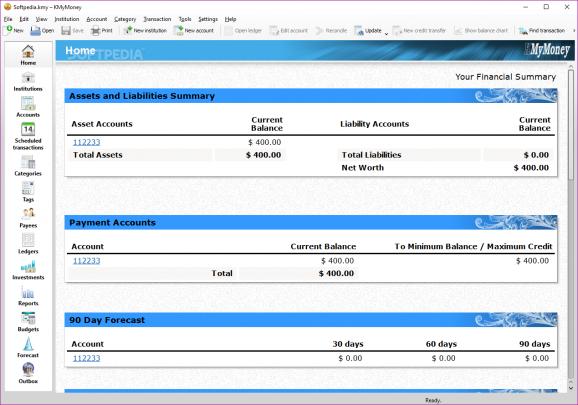Keep track of all your financial accounts and transactions, manage your expenses and revenues, view your budget and generate reports. #Personal finance manager #Transaction tracker #Generate report #Account #Transaction #Tracker
There’s that one time of the month when your wallet can be used again for what it was actually meant. However, it’s not all fun and games, since you need to plan every penny you decide to spend. Funds managements can be frustrating, but with specialized applications like KMyMoney it becomes a lot less of a hassle.
The first time you run it a wizard automatically pops up to guide you through several initial steps to set up your account, personal data, as well as business details. None of them are mandatory, and you can even close the prompt to check out the set of features first. However, it’s best you go through, because requirements are pretty intuitive and don’t take a lot of time.
It takes you through a total of five steps, starting with personal data, currency, and going on with accounts, general preferences, and a few ending details. You’re then taken directly to the dashboard. More management can be done for each area you’ve gone through with the wizard.
On the visual side of things, we have to admit that the application manages to greatly impress. Overall, elements are polished and a lot of time was spent on the design. Animations make sure you always know what’s active, while transitions are smooth and textures in high-quality. Even the structure itself blends everything together in an appealing manner, with a lot of space to view details and change settings, a side panel to access areas, and upper toolbar for more controls.
According to the details provided in the initial setup, areas like institutions, accounts, scheduled transactions, categories, tags, payees, ledgers, investments, reports, budgets, and forecasts are filled in. Search and filter tools let you easily look for different items, without having to manually browse through each area.
There’s even some customization to be made. Accessing the settings menu brings up a window structured in different categories. Most of the general areas are found there so you can choose what details to include, show, and how to do this. Sadly, there aren’t any methods to generate reports, so you have to check out data by yourself every now and then.
Taking everything into consideration, we can say that KMyMoney is a powerful companion that aims and succeeds at offering financial support. You’re asked to set up general details right from the start, while the visual design makes sure accommodation is a walk in the park and you’re never wondering what to do next.
KMyMoney 5.1.3
add to watchlist add to download basket send us an update REPORT- PRICE: Free
- runs on:
- Windows All
- file size:
- 104 MB
- filename:
- kmymoney5-mingw32-5.1.3-3.1.11-setup.exe
- main category:
- Others
- developer:
- visit homepage
Bitdefender Antivirus Free
paint.net
ShareX
calibre
7-Zip
4k Video Downloader
IrfanView
Microsoft Teams
Zoom Client
Windows Sandbox Launcher
- Microsoft Teams
- Zoom Client
- Windows Sandbox Launcher
- Bitdefender Antivirus Free
- paint.net
- ShareX
- calibre
- 7-Zip
- 4k Video Downloader
- IrfanView