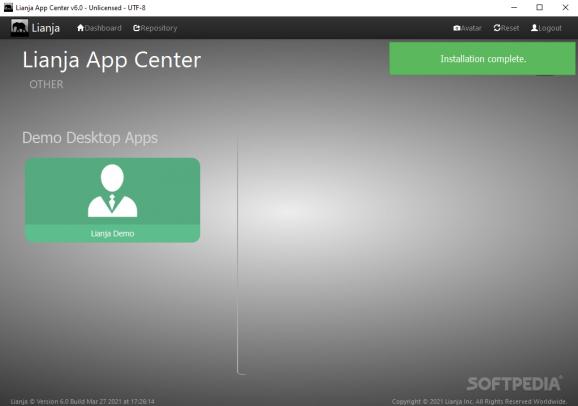A reliable and easy to use program that enables end-users to access your Lianja applications, even if they are located on a remote desktop or LAN. #Application Center #Access Application #Application Launcher #Launch #Publish #Launcher
Lianja App Center is an easy to use platform for accessing business applications created with Lianja software. Lianja App Center enables end-users to access the Lianja applications deployed on a remote desktop, LAN or Cloud apps.
As a developer you can create and deploy your software, databases, or statistical tools in a convenient location, then allow your employees to access your applications without having to supply them to everyone.
Any end-user can log-in to the platform by using the provided credentials and access the applications available on the dashboard.
Moreover, as an end-user, you can use the default credentials to log-in to the dashboard, and based on your level of clearance access the multitude of programs, dynamic charts or administrating options. You can modify databases by adding, editing or removing information, as well as generate, view, export or print detailed reports.
Any end-user may browse through the pages or tabs of the available applications and edit the information contained, if they have the proper editing privileges. As an end-user you may successfully operate available apps on the desktop, in the cloud or on mobile devices.
As you authenticate yourself, you are redirected to the dashboard home page, where you can view the available programs. Only the applications that you ave permission to access are displayed on the dashboard.
Any update you make to the information provided by a dashboard application is applied immediately, which makes data management easier. Lianja App Center can detect the permission level of the authenticated client device and automatically adjust its UI appearance.
Lianja App Center can offer you access to programs, databases, charts and other business tools such as payment instruments, shipment records and taxes calculators. The software also features a built-in searching engine, that enables you to easily find customers, products, reports or otherwise any item in the database.
Lianja App Center is a reliable business solution, that allows you to share access to your applications, with employees or other authenticated end-users. It is an instrument designed to improve the speed and security of application and business management, in a dynamic and modern interface environment.
Lianja App Center 9.5.19
add to watchlist add to download basket send us an update REPORT- PRICE: Free
- runs on:
-
Windows 11
Windows 10 32/64 bit
Windows 8 32/64 bit
Windows 7 32/64 bit - file size:
- 407 MB
- filename:
- LianjaAppCenter-9.5.19-windows-installer.exe
- main category:
- Others
- developer:
- visit homepage
ShareX
7-Zip
IrfanView
calibre
Windows Sandbox Launcher
4k Video Downloader
Zoom Client
Bitdefender Antivirus Free
Microsoft Teams
paint.net
- Bitdefender Antivirus Free
- Microsoft Teams
- paint.net
- ShareX
- 7-Zip
- IrfanView
- calibre
- Windows Sandbox Launcher
- 4k Video Downloader
- Zoom Client