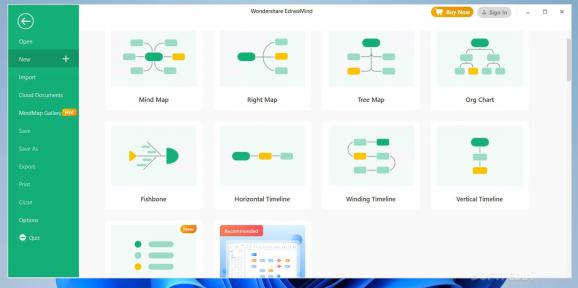Interactive mindmapping tool with examples for decision making, family meetings, negotiation, book analysis, keeping a balanced diet, and more. #Mind mapper #Mindmapping tool #Create mindmap #Mindmap #Mind map #Decision
Mindmapping tools can help improve productivity at work, create well-structured presentations, manage projects easier, assign tasks optimally, generate multifunctional charts, and more. There are many such programs available out there, and Edraw Mind tries to stand out from the crowd.
Wrapped in a professional-looking interface, Edraw Mind comes bundled with rich features dedicated to mind maps, from customizing the page to putting on a slideshow. Its options are intuitive enough to be handled with ease even by users less experienced with such software.
The utility has blank templates for putting together radial, right, tree, org-chart and concept maps from scratch, as well as local examples, such as six thinking hats, conference, family meeting, negotiation, decision making, book analysis, keeping a balanced diet, reducing global warming, and being more effective at work.
Projects can be exported to JPG, HTML, PDF, SVG, Microsoft Word, Excel or Powerpoint, MindManager, multi-page TIFF, PS or EPS format.
You can insert topics, subtopics, floating or multiple topics, set relationships, add callouts, clipart, hyperlinks, attachments, notes, comments and tags, and check out the outline of the project. Various graphical elements can be inserted to represent priorities, progress, or the business scene, for example. When it comes to task information, you can edit the resources, priority, progress, start and end date and duration, as well as mark milestones.
Edraw Mind has options for changing the layout, numbering, picking the map theme, theme font and colors, setting normal or hand-drawn style, modifying the background color or image, and applying watermarks. Slideshows can be played and exported to PPT or PDF filetype. Advanced features give you the possibility to generate Gantt charts and configure settings, find and replace text with advanced filters, use a spellchecker, and recover files from saved history.
The project worked smoothly in our tests on Windows 10 while remaining light on system resources consumption. Considering its clear-cut interface and options, Edraw Mind should meet the requirements of many users looking for a comprehensive, yet easy-to-use mindmaping tool.
Edraw Mind 11.0.4.640
add to watchlist add to download basket send us an update REPORT- runs on:
-
Windows 11
Windows 10 32/64 bit
Windows 8 32/64 bit
Windows 7 32/64 bit
Windows Vista 32/64 bit - file size:
- 1.9 MB
- filename:
- edrawmind_setup_full5370.exe
- main category:
- Multimedia
- developer:
- visit homepage
Windows Sandbox Launcher
ShareX
Microsoft Teams
IrfanView
7-Zip
paint.net
calibre
4k Video Downloader
Bitdefender Antivirus Free
Zoom Client
- 4k Video Downloader
- Bitdefender Antivirus Free
- Zoom Client
- Windows Sandbox Launcher
- ShareX
- Microsoft Teams
- IrfanView
- 7-Zip
- paint.net
- calibre