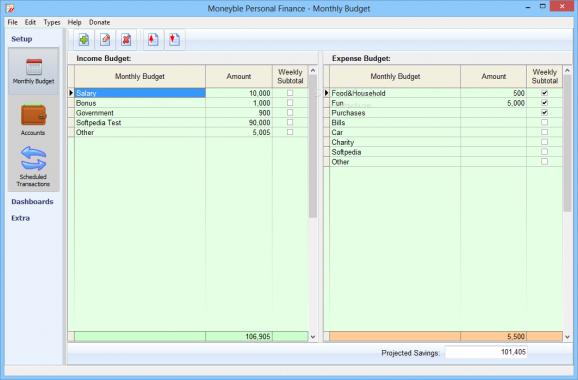Better manage your finances by monitoring income and expenses due to this user-friendly, yet highly reliable portable software solution. #Personal Finance #Home Budget #Money Manager #Budget #Finance #Expense
Portable Moneyble is a an application that provides the means to oversee your financial activity for your household or business in a simple and straightforward way. It enables you to track income and expenses, plan future transactions, devise payment solutions and much more.
It’s worth mentioning from the start that Portable Moneyble displays a user-friendly interface and is a piece of software that won’t pose any problems to you regardless of your experience with computers.
Being a spreadsheet-based tool, you add most of the information by simply clicking into the appropriate data field and typing in the value or text. This not only makes Portable Moneyble time efficient, but it also ensures that information is placed and can be viewed in well structured table forms.
Portable Moneyble is an application designed to offer you an efficient way of managing finances and the only noticeable, yet temporary, setback is the fact that you have to spend a decent amount of time filling the database with information for budgets, places, categories, expense types and so on.
Once that is done, creating elaborate transactions takes only a couple of clicks and a few minutes since data is added by selecting it from classic drop-down menus. Apart from structuring the actual budget, Portable Moneyble allows you to activate upcoming transactions and even separate debit and credit card balances.
The application also comes with a ‘Budget Dashboard’ that lets you view ‘the big picture’. It enables you to have have a look at budgets and expenses from the current or past year, and it also provides a set of advanced filters such as ‘Budget Variance’, ‘Budget Savings to Income’ and ‘Actual Savings to Income’ that can be applied to the report.
With the above to consider and more to discover, it’s safe to say that if you’re looking for a robust and secure way of managing your money, then you can try Portable Moneyble.
Portable Moneyble Personal Finance 3.4.48
add to watchlist add to download basket send us an update REPORT- portable version
- This is the portable version of the application. An installable version is also available: Moneyble Personal Finance
- runs on:
-
Windows 10 32/64 bit
Windows 8 32/64 bit
Windows 7 32/64 bit
Windows Vista 32/64 bit
Windows XP - file size:
- 8.2 MB
- filename:
- moneyble.zip
- main category:
- Others
- developer:
- visit homepage
7-Zip
calibre
4k Video Downloader
Bitdefender Antivirus Free
Windows Sandbox Launcher
ShareX
IrfanView
Context Menu Manager
Zoom Client
Microsoft Teams
- Context Menu Manager
- Zoom Client
- Microsoft Teams
- 7-Zip
- calibre
- 4k Video Downloader
- Bitdefender Antivirus Free
- Windows Sandbox Launcher
- ShareX
- IrfanView