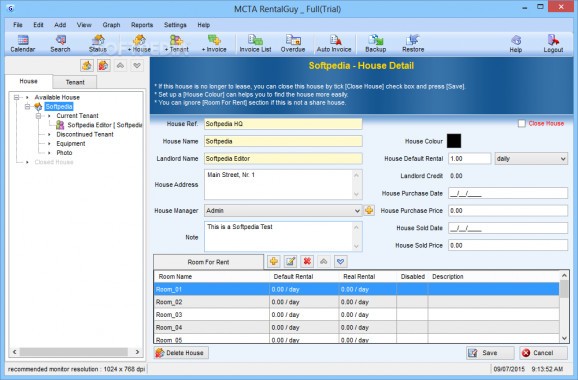Effortlessly manage your rental places and keep track of all adjacent details with the help of this specialized and lightweight application. #Manange Property #Rental Manager #Rental Management #Rental #Property #Tenant
As a landlord, managing multiple properties, each one with their own details, particularities and tenants, is not as easy as it may seem.
To help you manage one or multiple rental properties comes MCTA RentalGuy, a user-friendly app that aims to keep things as uncomplicated and as straightforward as possible.
The application's interface is not stylish, but definitely better than those found on similar programs out there. The main window of MCTA RentalGuy is neatly organized and provides you with quick access to the app's main features thanks to a very useful menu bar and comprehensive toolbar.
The interface and the main window do a very good job at making working with MCTA RentalGuy a straightforward process. Basically, working with the utility implies that you only click a few times and type in the empty fields for each operation you want to record.
While it may seem a bit simplistic, the tool packs a wide collection of useful features. You can add unlimited number of tenants and houses, create lists with the house equipment, inspection and lease agreement lists, as well as add, edit, print, email or delete invoices.
The program also allows you to view deposits, credits and overdue payment lists, as well as set up calendar reminders with the rent collection. You can also create income and expense reports, lease agreements, investment, tax and annual closing reports.
MCTA RentalGuy makes it simple for you to create detailed analysis graphs for incomes and expenses, so you can be sure that you have a clear understanding about the financial situation involved.
Security-oriented users have no reason to fret, as the app enables you to keep your data safe by restricting the login and logout process with the help of a username and password. Last but not least, you can backup, restore, repair and compress your property management databases.
MCTA RentalGuy is a streamlined and competent software solution for property management.
With a user-friendly nature, smooth learning curve and enough features to get the job done, it is a good choice for landlords who are looking to thoroughly keep track of their properties.
MCTA RentalGuy 3.9.1.3
add to watchlist add to download basket send us an update REPORT- runs on:
-
Windows 10 32/64 bit
Windows 8 32/64 bit
Windows 7 32/64 bit
Windows Vista
Windows XP - file size:
- 2.2 MB
- filename:
- RentalGuy_Trial.zip
- main category:
- Others
- developer:
- visit homepage
Microsoft Teams
Windows Sandbox Launcher
paint.net
ShareX
4k Video Downloader
7-Zip
IrfanView
Bitdefender Antivirus Free
calibre
Zoom Client
- Bitdefender Antivirus Free
- calibre
- Zoom Client
- Microsoft Teams
- Windows Sandbox Launcher
- paint.net
- ShareX
- 4k Video Downloader
- 7-Zip
- IrfanView