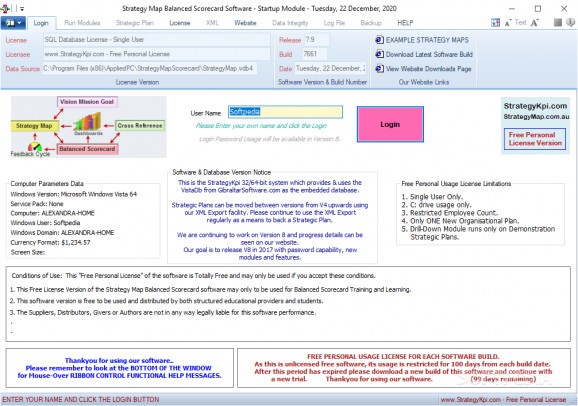Define goals, perspectives, objectives and also keep track of your business plan by relying on this streamlined and useful application. #Strategy map #Goal perspective #Style flowchart #Strategy #Management #Flowchart
Strategy Map Balanced Scorecard is a software solution built specifically for helping you create business strategic plans. This application comes in handy for all users who need to optimize their business models by developing smart and useful planning schemes.
The user interface is straightforward and provides easy access to all its main functions. Basically, this tool allows you to create your own strategic plan by following five steps. The developer designed these five essential requirements based on Harvard University’s definition of strategy maps and balanced scorecards.
Before adding information about your business, you are allowed to select a strategic plan from a preset database, and to add details about the name, address, state, country, goal and number of employees.
Since every organization is different in its own way, the strategic plans include different goals and parameters. This is why this application allows users to redefine the entire process. You can include in your analysis the author’s details (note, author, website, email, notes), SWOT analysis (strengths, weaknesses, opportunities, threats), values, policies, procedures, staff conditions, workplace safety, and customer service.
Moreover, the program allows users to create and edit strategy map modules, by defining the objectives and perspectives in a row-aligned flow chart. You may export the generated maps to JPEG, BMP, HTML, PDF, XLS, plain text, and others.
This application provides many configurable settings that can help you redefine every business term, and add many user-defined columns, such as budget columns with numeric, currency, or percent cell styles.
Printing and exporting options are also included, and the program manages to keep a history log with all the adjustments that you have applied to your strategic plan.
To sum things up, Strategy Map Balanced Scorecard proves to be an excellent business solution that can help you implement different strategic plans for any type of organizations. This is a fully-featured tool that surely appeals to beginners and experts alike.
Strategy Map Balanced Scorecard 7.9 Build 7661
add to watchlist add to download basket send us an update REPORT- runs on:
-
Windows 10 32/64 bit
Windows 2008
Windows 2003
Windows 8 32/64 bit
Windows 7 32/64 bit
Windows Vista 32/64 bit
Windows XP
Windows 2K - file size:
- 10.9 MB
- filename:
- StrategySetup.exe
- main category:
- Others
- developer:
- visit homepage
Zoom Client
Bitdefender Antivirus Free
Context Menu Manager
4k Video Downloader
Microsoft Teams
7-Zip
ShareX
Windows Sandbox Launcher
calibre
IrfanView
- Windows Sandbox Launcher
- calibre
- IrfanView
- Zoom Client
- Bitdefender Antivirus Free
- Context Menu Manager
- 4k Video Downloader
- Microsoft Teams
- 7-Zip
- ShareX