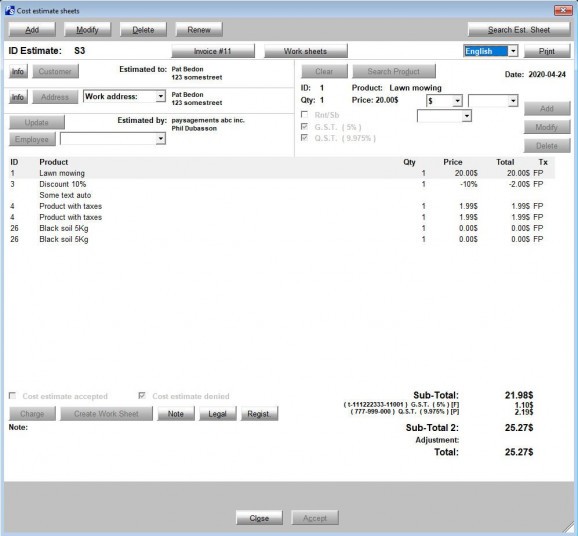Keep your business' financial situation in check with the help of this versatile application that can handle invoicing, and all sorts of cost estimation tasks. #Accounting Application #Estimate Cost #Create Invoice #Accounting #Estimator #Cost
Ever since computers have become widespread, lots of our daily or job-related tasks have since been a whole lot easier. Accounting and financial management are just some simple examples, mainly thanks to apps such as The Cost Estimation & Invoice Manager.
Designed for self-employed users and everything from small to medium businesses, The Cost Estimation & Invoice Manager is a streamlined and fairly lightweight piece of software that helps you manage all financial-related aspects of your business.
It can be deployed on your computer in mere seconds and without requiring anything more than a few mouse clicks on your part. However, please note that in order to activate the app's 30 days trial, you need to use the provided activation key, located on the upper part of this review or the app's official webpage.
The application has an oldschool approach, with a somewhat outdated user interface and a main window that acts as a bespoke "financial" desktop. Even though it does not look quite at home on later version of Windows, we will admit that the functionality and user-accessibility are quite good.
The large majority of features are readily accessible from the upper menu bar or via keyboard with the help of the F-buttons. From F2 to F8, you can access the Customers, Products, Cost Estimation Sheets, Invoices, Payments, Work Sheets, and Schedule sections. There are a couple of other sections that require a bit more mouse action on your part, such as Search, Other, Reports, and Configuration.
Some of the app's noteworthy highlights include a report manager, very handy when it comes to analyzing financial information, support for three custom taxes, an expense and appointment manager, support for up to five subwork sheets from the same invoice, and handy tricks like the ability to transfer an invoice to a work sheet.
Even though it may not look the part and even though it's not exactly the best documented financial app out there, The Cost Estimation & Invoice Manager might just be the app you were looking for thanks to its interesting balance and overall weightlessness.
In the end, it all comes down to two things: whether the app packs enough features for your specific needs and if you can get over the fact that it looks a bit outdated.
What's new in The Cost Estimation & Invoice Manager 1.33:
- The software has some bugs fixed due to the restructuration of the design, please upload the most recent version on your servers.
The Cost Estimation & Invoice Manager 1.33
add to watchlist add to download basket send us an update REPORT- runs on:
-
Windows 11
Windows 10 32/64 bit
Windows 8 32/64 bit
Windows 7 32/64 bit
Windows Vista 32/64 bit - file size:
- 4.4 MB
- filename:
- TCEIM-Install-1-33.exe
- main category:
- Others
- developer:
- visit homepage
Bitdefender Antivirus Free
Zoom Client
calibre
4k Video Downloader
Windows Sandbox Launcher
Context Menu Manager
IrfanView
ShareX
7-Zip
Microsoft Teams
- ShareX
- 7-Zip
- Microsoft Teams
- Bitdefender Antivirus Free
- Zoom Client
- calibre
- 4k Video Downloader
- Windows Sandbox Launcher
- Context Menu Manager
- IrfanView