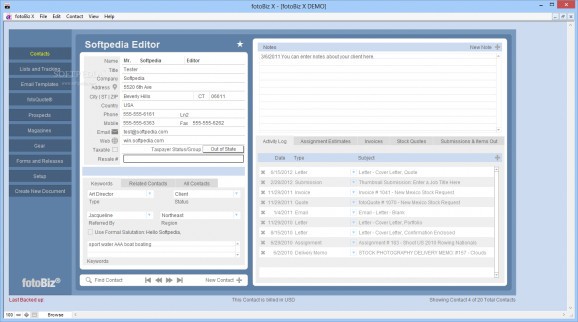An advanced and reliable application designed to assist freelance photographers and small business carry on their day to day work. #Freelance photographer #Photography business #Photography manager #Photography #Photographer #Freelancer
fotoBiz X is a comprehensive and efficient piece of software aimed at freelance photographers and small businesses dealing with this modern art, in the attempt to provide them with the proper tools to manage their activity successfully.
Following a simple and uneventful installation process, users can launch the application from the shortcut that is created on their desktop. fotoBiz X's interface is fairly easy to understand and handle, requiring minimal levels of experience in working with similar programs.
From the main screen of fotoBiz X, users can add, edit and manage their contacts list, revising their information and details, not only name and address, but also phone number, email address, website, even tax payer status, keywords, and whether to use formal salutations or not.
In the 'Lists and Tracking' tab, users are able to get an overview of their contacts, manage their invoices and assignments, oversee various stock quotes and organize any received submissions. Other functions include 'Prospects', 'License Tracking' or 'Stock Productions'.
The fotoQuotes section of the utility allows users to decide the price for their services and for the various types of products they offer, such as 'Brochure', 'Billboard', 'Catalog', 'Calendars', 'Postcard', 'Sales Portofolio', 'Banner', and many more. Users can insert various 'Value Added' options, for instance 'Aerial Photo', 'High Production Costs', 'High Risk', 'Extended Computer Time' and others.
In the 'Prospects' tab, users can find a specific entry or revise the entries of an old one, as well as create new records, by inputting various details, like name, company, address, contact information, type (vendor, designer, editor, director, researcher, etc) or status. Similarly, in the 'Magazines' area, users can keep a record of all their possible collaborations.
The 'Gear' section of fotoBiz X enables users to create detailed entries about the photo cameras they have at their disposal and can be used on a shoot, along with other accessories. In the 'Forms and Releases' tab, users can keep templates for their various business documents.
To conclude, fotoBiz Xis a professional application developed specifically for photography-oriented companies, offering users all the important tools for conducting their business without a glitch.
fotoBiz X 10.0.6.2
add to watchlist add to download basket send us an update REPORT- runs on:
-
Windows 8 32/64 bit
Windows 7 32/64 bit
Windows Vista 32/64 bit
Windows XP - file size:
- 33.6 MB
- filename:
- installfotoBizX1006.exe
- main category:
- Others
- developer:
- visit homepage
7-Zip
4k Video Downloader
Windows Sandbox Launcher
Zoom Client
Bitdefender Antivirus Free
Context Menu Manager
ShareX
Microsoft Teams
calibre
IrfanView
- Microsoft Teams
- calibre
- IrfanView
- 7-Zip
- 4k Video Downloader
- Windows Sandbox Launcher
- Zoom Client
- Bitdefender Antivirus Free
- Context Menu Manager
- ShareX