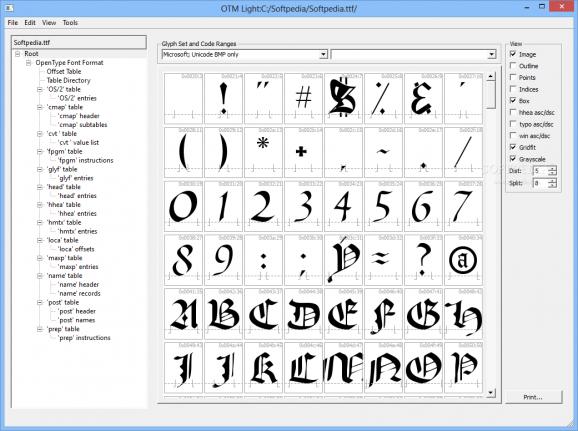A powerful software solution especially created for analyzing and modifying in detail any fonts that may come in various formats. #Font viewer #Binary font editor #Edit glyph #Binary font #Editor #Glyph
The process of creating fonts of various types is quiet complex, even though at first sight it may not seem so. Most of the time, a regular font editor would be sufficient for designing new typefaces, but for those who want to go in-depth and take care of the tiniest adjustments to come as close to perfection as possible some other utility is required.
OTM Light is a program that was created in order to provide a means of making subtle changes to fonts built with any kind of editor.
This application is clearly focused on functionality as its looks are far from being fair. Nonetheless, the well organized layout of the main window allows users to access all the features with a few clicks and get the job done fast and with accuracy.
Most of the space is reserved to the preview of the elements included in the selected font file, while the tree like structure displayed in the left side panel enables the user to select the desired element and inspect it.
OTM Light is well equipped insofar as operational instruments are concerned and it will make it possible for anyone to examine the typefaces, select a certain glyph and perform all the necessary modifications on the fly.
The software also provides an impressive set of transformations that can be applied to any selected element and the final results can be exported in several universally recognized formats, which include Encapsulated PostScript files (EPS) and scalable vector graphics (SVG) for glyphs and URW++ character layout and Adobe FDK feature files for the loaded font.
OTM Light proves to be a program mainly aimed at professionals, mainly because of the specialized features it comes with. Nonetheless, it should be fairly easy to use for regular users as well, despite lacking proper documentation.
OTM Light 2.0.0
add to watchlist add to download basket send us an update REPORT- runs on:
- Windows All
- file size:
- 14.1 MB
- filename:
- OTM_Light_200_WIN.zip
- main category:
- Others
- developer:
- visit homepage
7-Zip
ShareX
IrfanView
4k Video Downloader
calibre
Bitdefender Antivirus Free
Microsoft Teams
Context Menu Manager
Windows Sandbox Launcher
Zoom Client
- Context Menu Manager
- Windows Sandbox Launcher
- Zoom Client
- 7-Zip
- ShareX
- IrfanView
- 4k Video Downloader
- calibre
- Bitdefender Antivirus Free
- Microsoft Teams