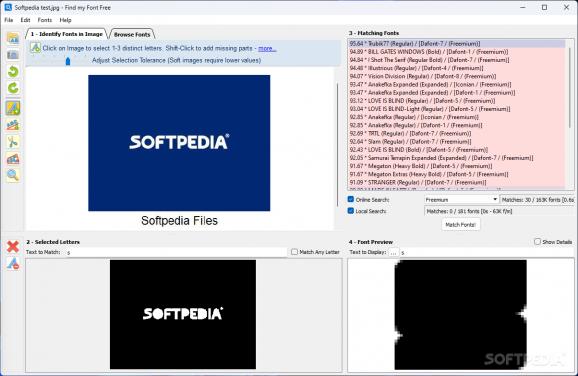Enables you to accurately identify fonts from uploaded pictures or snapshots, without taking up too much of your system’s resources. #Identify font #Find font #Search font #Font #Finder #Searcher
Find my Font is a handy program that takes care of finding the type of font used in any digital image. You can go online and start comparing fonts, by hand, with little to no clue where to start, but why bother? Find my Font will not only identify a font but also offer a diversified list of other matching alternatives.
This application might give the impression that matching fonts is a tough job, and that is the fault of the cluttered aspect of the UI. Once you figure out where the image goes, and how to perform a scan, things become simple.
For starters, the loaded image will not be scanned automatically. You have to point out at least a piece of text or a letter the image contains before the font gets matched. These actions ensure you are targeting a very specific item. For example, an image could easily contain more than one font, at least, This would have reduced the app's accuracy when dealing with font identification.
After selecting a letter, you can click the Match Fonts button. The window atop that button is going to list out the matching font for your inquiry, along with an unspecified number of similar fonts that have something in common with the main one.
If you are curious about a font, you can switch to the second tab and look up fonts using their name/description. Alternatively, you can use the example list to manually check any font. Right-click a font and hit Open to access a more detailed presentation that showcases the font using a random phrase model and various font sizes. You can install a selected font from the same panel.
To summarize, Find my Font does exactly what the name suggests. Besides helping you match the fonts used in any image, the program will also provide all the information about them. Regarding the UI, the more you work with the app, the quicker you master it, so do not allow yourself to be intimidated by the first couple of steps.
Find my Font 3.4.02
add to watchlist add to download basket send us an update REPORT- runs on:
-
Windows 11
Windows 10 32/64 bit
Windows 8 32/64 bit
Windows 7 32/64 bit
Windows Vista 32/64 bit
Windows XP 32/64 bit - file size:
- 32.1 MB
- main category:
- Others
- developer:
- visit homepage
7-Zip
Microsoft Teams
Context Menu Manager
Bitdefender Antivirus Free
ShareX
4k Video Downloader
Zoom Client
calibre
IrfanView
Windows Sandbox Launcher
- calibre
- IrfanView
- Windows Sandbox Launcher
- 7-Zip
- Microsoft Teams
- Context Menu Manager
- Bitdefender Antivirus Free
- ShareX
- 4k Video Downloader
- Zoom Client