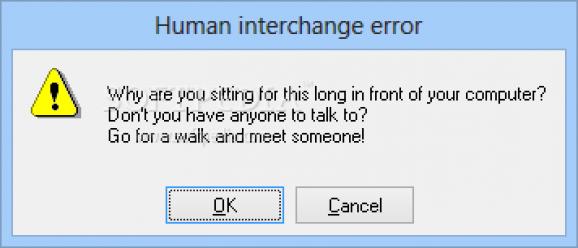Receive random, funny notifications every now and then to remind you it's time to take a break, with options for manual trigger, and message configuration. #Prank Message #Error Joke #Joke Message #Message #Fun #Joke
There’s a high chance that your work involves spending countless hours in front of the computer, and it’s a well-known fact you need to take a break every now and then. A neat way is to set up periodical reminders, and with Dr.Windows you can do this through funny messages so your day also brightens up a little bit.
Although one of its core traits is amusement, a lot of effort was put into development, and you can see this from the stunning variety, and ingenuity of the messages displayed. If you’re up to the challenge, you can enrich the dialog database by creating CFG files from plain text documents by writing down appropriate codes. A simple analysis of an existing one quickly puts you on the right track.
Once launched, it quietly sits in the tray area, with the possibility to bring up the configuration panel to set up behavior options. Among them, there’s the possibility to make it run with Windows, to pick messages at random, whether to show application specific messages, set up a manual activation hotkey, and interval in minutes for popup messages.
Every message is carefully thought out, with custom sound alerts, and dedicated interactive prompt buttons which correspond to the specific message. Note that messages are purely informational, and for amusement. Your computer doesn’t get affected, even if the only available button to press is Restart.
Truth be told, it’s a neat way to be reminded to take a break every now and then. Messages range from useful advice to go refill your cup of coffee, funny prompts for successful error deployments, to some that might take it too far stating that Windows is now going to delete all files on your hard disk drive, with the “cancel” button grayed out.
To sum it up, Dr.Windows is sure to be at least entertaining, if not useful for encouraging you to rest after a while. Popup interval can be configured, or manually triggered for a funny, instant message. These can also be configured, and there’s also Portable Dr.Windows to use on the go.
What's new in Dr.Windows 1.06.01:
- [Bugfix] Fixed index out of range error caused by array length bug
- Moved to dual installer system (normal and portable zip)
- Signed executable
- Added manifest
Dr.Windows 1.06.01
add to watchlist add to download basket send us an update REPORT- portable version
- Portable Dr.Windows
- runs on:
-
Windows 8 32/64 bit
Windows 7
Windows Vista
Windows XP
Windows 2K - file size:
- 1.4 MB
- filename:
- DrWindowsSetup.exe
- main category:
- Others
- developer:
- visit homepage
Bitdefender Antivirus Free
Windows Sandbox Launcher
calibre
ShareX
7-Zip
Context Menu Manager
4k Video Downloader
Microsoft Teams
Zoom Client
IrfanView
- Microsoft Teams
- Zoom Client
- IrfanView
- Bitdefender Antivirus Free
- Windows Sandbox Launcher
- calibre
- ShareX
- 7-Zip
- Context Menu Manager
- 4k Video Downloader