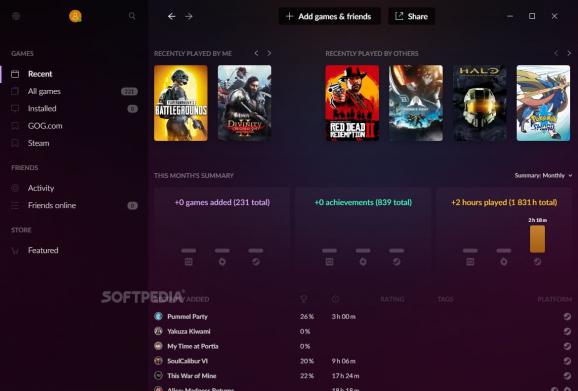Acquire content from GOG, discover new entries, download them to your computer and organize them efficiently with this lightweight client. #Game Library #Game Launcher #GOG Client #GOG #Launcher #Game
If you were to ask any passionate gamer what is in his or her opinion the biggest problem of the modern-day gaming industry, there’s a very good chance the response will have something to do with the hustle of juggling between multiple platform launchers.
The frustration of trying to figure out which games are where (most of which are on DRM-reliant platforms such as Steam, Origin, Uplay, and Epic) and having to deal with all the shenanigans associated with these platforms may very well come to an end soon with the help of GOG Galaxy.
Now out of closed Beta, GOG Galaxy 2.0 (open Beta) is a very interesting app that promises to unify all your PC games in one cool looking and quite functional client/launcher. Whether you prefer the simple term of an all-in-one launcher or the geekier, LOTR-inspired definition of “one launcher to rule them all,” we don’t judge.
GOG Galaxy was created to make it as easy as possible for you to bring together all your games, and your friends from other distribution platforms under one, unified roof.
The first thing that becomes apparent when you log into the GOG Galaxy client is just how good it looks. There’s no denying that the product has come a long way since its early close Beta days and it’s safe to say that it looks miles more modern from the most popular gaming platform out there Steam.
Whatever you choose to do and regardless of your experience with similar clients, working with GOG Galaxy feels like a walk in the park.
As mentioned before, the most defining selling point for this app is its ability to import all your games from other distributon platforms (and some consoles) and build and organize them into a so-called master collection.
Thankfully, this process is quite automated which basically means that it’s extremely user-friendly. In short, importing games from any of the previously mentioned sources only requires you to log into each platform, give the necessary permissions, and that’s about it.
The all-new library management system is probably the best out there, and it’s single-handedly responsible for offering gamers one of the best experiences of this sort. To give you a few examples, GOG Galaxy allows you to create custom library views, sort, and even tag titles. To make things even better, tags can also be imported from other platforms.
You are also provided with the option of completely changing the game’s information/description as well as the title images, backgrounds, and icons.
Another nice aspect of GOG Galaxy is the fact that it is able to import all the existing game-related statistics from other platforms, making it extremely easy for you to keep track of all your achievements. The feeling of community and being able to spend time playing with your friends is definitely one of the best things about gaming in general. That’s why the developers behind this app have put in a lot of work in order to make sure this is not lost.
The app allows you to bring together all your friends from all platforms, and see their online status, cross-platform achievements, game-related milestones, recent game activity (even though, at the current time, these features are a bit unreliable). There are even plans for a cross-platform chat feature which, as its name states, will allow you to chat with your friends without limitations.
GOG Galaxy 2.0 is without a doubt a very interesting product with a very healthy and solid strategy and philosophy behind it. While it has come a long way since the early days, it’s important to note that it’s still in beta. This means that there is still a lot of work to be done until we finally get to see what the Stable version will offer.
Sure, the client has some small issues with the friend-related features (it fails to show their online status in real-time), and sure you might argue that there’s no game discovery feature just yet, or that there’s no Family Sharing feature present, and or you can’t use multiple accounts on the same device, but the bottom line is that GOG Galaxy moves the “game” in a new direction.
It takes big steps towards unifying all game platforms, and even as it stands, it offers users a very solid solution to a growing problem, and that’s quite enough for now.
Download Hubs
GOG Galaxy is part of these download collections: Game Clients
GOG Galaxy 1.2.67.58 / 2.0.73.27 Beta
- PRICE: Free
- runs on:
-
Windows 11
Windows 10 32/64 bit
Windows 8 32/64 bit - file size:
- 960 KB
- filename:
- GOG_Galaxy_2.0.exe
- main category:
- Gaming Related
- developer:
- visit homepage
IrfanView
Bitdefender Antivirus Free
4k Video Downloader
paint.net
Windows Sandbox Launcher
Zoom Client
Microsoft Teams
calibre
ShareX
7-Zip
- calibre
- ShareX
- 7-Zip
- IrfanView
- Bitdefender Antivirus Free
- 4k Video Downloader
- paint.net
- Windows Sandbox Launcher
- Zoom Client
- Microsoft Teams