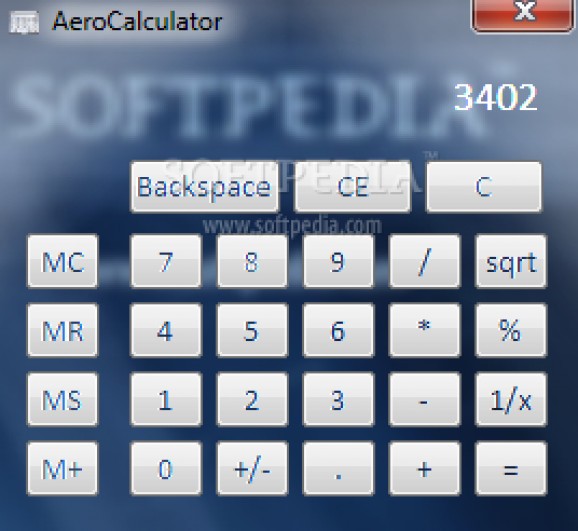Solve complex math calculus in a few seconds by using the keyboard numpad or the desktop controls with this lightweight and visually appealing calculator. #Simple calculator #Math operation #Basic math operation #Mathematical #Calculate #Calculator
In case you need to calculate your budget before performing online transactions, or you simply need to know the sum of two large numbers, you probably end up using the good old calculator Windows comes equipped with. If not, chances are you’re using other alternatives, just like AeroCalculator.
The application comes in a pretty lightweight package, and doesn’t even need to be installed on your system to properly function. This means you can store it on an USB flash drive along with your numerical data and use it on other computers as well.
As the name suggests, the application is built using the Aero style theme introduced back in Windows Vista. However, this design isn’t completely compatible with modern Windows iterations, and might not really look as intended, losing half its charm if transparency is not applied.
The visual design is pretty simple, with the Aero representing the main attraction here. Buttons follow the same pattern, and are arranged in a clean, intuitive manner, just like any regular calculator. It can be either used with a mouse, or through your keyboard’s numpad for more comfort.
Don’t expect too many operations to be performed, because the application is only fitted with basic functions. A scientific component is not available, which has a solid impact on overall practicality, considering the calculator provided by Windows is more advanced.
What’s more, there aren’t any export options whatsoever. This means that you need to manually write down calculus result in a separate text document or other fields. What’s more, you can’t simply use the copy function on the results field, nor is history kept track of to review all operations.
All things considered, we come to the conclusion that AeroCalculator doesn’t really come with the intention of helping you out with complex operations, but rather as a simple utility to add to your collection of tools that look good in the Aero environment. However, this leaves more to be desired, considering modern Windows iterations no longer rely on the Aero theme.
- runs on:
- Windows 7
- file size:
- 23 KB
- filename:
- AeroCalculator_by_Solo_Dev.zip
- main category:
- Others
- developer:
- visit homepage
IrfanView
Microsoft Teams
paint.net
4k Video Downloader
Bitdefender Antivirus Free
Zoom Client
Windows Sandbox Launcher
calibre
ShareX
7-Zip
- calibre
- ShareX
- 7-Zip
- IrfanView
- Microsoft Teams
- paint.net
- 4k Video Downloader
- Bitdefender Antivirus Free
- Zoom Client
- Windows Sandbox Launcher