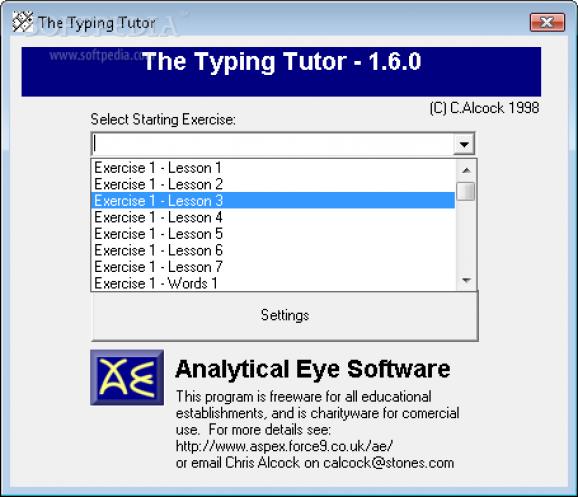This program is a simple, but effective piece of software that will teach you keyboard skills.. #Typing Tutor #Typing lessons #Typing skills #Tutor #Typing #Skills
Having the ability to type fast is something most employers look for when the job involves a lot of office duties. Analytical Eye Typing Tutor is a nice tool that aims to improve your keyboard skills.
The app has a simple interface that should be quite easy to handle by all users.
Thus, this typing tutor comes with dozens of different lessons that should help you along. The lessons involve typing random letters, but also words and phrases. Once an exercise is complete, the program provides the scores, accuracy levels, as well as the total time it took to type everything in. By using the number of words and the time it took to finish the lesson, the app lets you know how many words per minute you can write.
The app displays a virtual keyboard and the buttons you need to press get highlighted ahead of time. The keyboard on the screen is also divided in two, indicating which letters should be pushed with the left hand and which with the right one for added efficiency.
There are few additional settings. For instance, you can make the exercises case specific, meaning that the app differentiates between upper and lower case characters, thus enabling the shift keys on the keyboard. Also, you may allow the use of the backspace key, thus rectifying any mistypes while taking the tests.
The bottom line is that Analytical Eye Typing Tutor is a nice program that can be used at any time. Inexperienced users should find it easy to work with, thanks to its overall simplicity.
Download Hubs
Analytical Eye Typing Tutor is part of these download collections: Typing Tutors
What's new in Analytical Eye Typing Tutor 1.6.0:
- There are now a few customisable options. When running Typing Tutor over a network, the changes must be made by an administrator user. These new settings are set, by default to the settings which make Typing Tutor similar to version 1.5.3. There follows a discussion of the additional features, all of which are available from the settings button on the main screen.
- Allow Backspace - This enables the use of the backspace key, allowing the user to correct mistakes whilst typing by using the backspace key.
- Case Specific - This makes Typing Tutor differentiate between upper and lower case characters in the exercises, and enables the shift keys on the keyboard.
- Display Time - This option enables the display of the time taken for the exercise,an a calculation of average words per minute at the end of the exercise.
Analytical Eye Typing Tutor 1.6.0
add to watchlist add to download basket send us an update REPORT- runs on:
- Windows All
- file size:
- 1.4 MB
- filename:
- ttutor.zip
- main category:
- Others
- developer:
- visit homepage
4k Video Downloader
Zoom Client
Windows Sandbox Launcher
Microsoft Teams
IrfanView
ShareX
paint.net
Bitdefender Antivirus Free
7-Zip
calibre
- Bitdefender Antivirus Free
- 7-Zip
- calibre
- 4k Video Downloader
- Zoom Client
- Windows Sandbox Launcher
- Microsoft Teams
- IrfanView
- ShareX
- paint.net