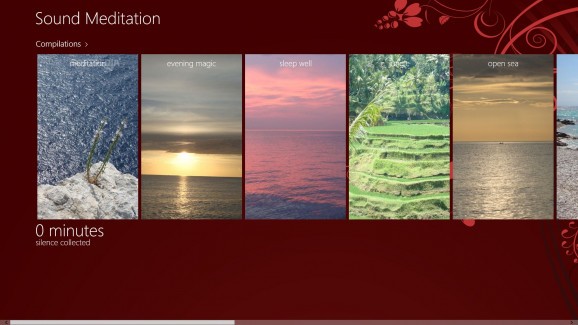Helps you relax or meditate by providing you with various audio effect libraries, while also letting you create your own compilations. #Sound effect #Audio effect #Audio meditation #Relaxation #Meditation #Sound
Working for extended periods of time can be a stressful activity, thus taking a break every once in a while can help you improve your productivity and reduce stress levels.
Sound Meditation is a lightweight application that can help you relax or meditate, whichever you prefer, by providing you with various sound effects.
Setting up this program on your computer can be achieved with minimum efforts since you are not required to perform any additional steps during its installation.
You only need to access its product page on the Windows Store utility, press the Install button and wait for the files to be downloaded and deployed on your system.
Sound Meditation comes with a smooth, user-friendly interface and a handful of straightforward functions, thus letting you access them without considerable efforts.
There is no configuration window, menu or pane available whatsoever since the purpose of this application is simply providing you with various sound effects that might help you relax.
This program encompasses various sound effects that can help you relax or meditate and neatly organizes them into categories so that you can reach them without spending too much time.
However, besides the predefined sound effect libraries, this application also lets you create your own compilation. In order to do so, you just need to define a name for your sound collection and start populating it with audio effects, according to your needs.
Among additional functions, this program features a sound explorer that lets you view a list of all the audio effects that are available, organized by category and a timer.
You can set a timer for any compilation you are listening to so that it turns off automatically after the specified time. Also, some of the compilations play multiple tracks simultaneously and it is possible to mute them according to your preferences.
Sound Meditation is a handy application that can help you relax or meditate more effectively by playing various sound effects in the background. You can set timers for every compilation, mute the sounds and create your own sound effects collection.
Sound Meditation 1.1.0.2
add to watchlist add to download basket send us an update REPORT- runs on:
-
Windows 10 32/64 bit
Windows 8 32/64 bit - file size:
- 98.6 MB
- main category:
- Multimedia
- developer:
- visit homepage
calibre
4k Video Downloader
ShareX
paint.net
Zoom Client
Microsoft Teams
Bitdefender Antivirus Free
IrfanView
7-Zip
Windows Sandbox Launcher
- IrfanView
- 7-Zip
- Windows Sandbox Launcher
- calibre
- 4k Video Downloader
- ShareX
- paint.net
- Zoom Client
- Microsoft Teams
- Bitdefender Antivirus Free