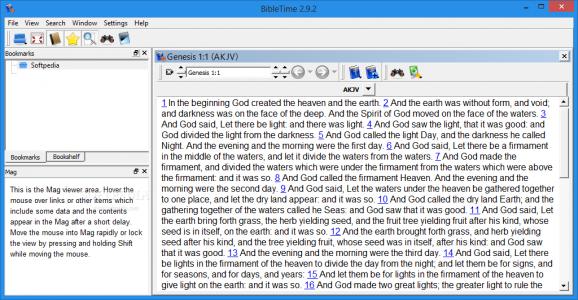Read the Bible, analyze commentaries, manage a bookshelf and bookmarks, customize the workspace, and perform indexed searches using this accessible Qt-based app. #Bible study #Study Bible #Bible reader #Bible #Religion #Read
BibleTime is a simple-to-use piece of kit that facilitates a digital environment to help you study the Bible. It features bookshelves, bookmarks, and a search tool.
After a fast and painless setup operation, you are greeted by a large window with a clean and intuitive structure, where can begin by installing new works in the bookshelf from the CrossWire Bible Society via FTP, SFTP, HTTP or HTTPs.
Other sources include Bible.org, CrossWire Beta and CrossWire Attic. Alternatively, you can install works from a local source on your hard drive.It's possible to apply filters, uninstall filters or search indexes.
You can read the Bible by switching to fullscreen mode, create and manage bookmarks to easily jump to particular lines of text, conduct search operations in the open works or standard Bible, as well as open multiple windows and arrange them in various ways, such as tabbed, or auto-tile vertically or horizontally. The current session can be saved to file and later resumed.
As far as program options are concerned, you can choose another display style (CSS) and preview results, as well as set up the standard works when it comes to the Bible, commentary, lexicon, daily devotional, Hebrew and Greek Strong's lexicon, along with Hebrew and Greek morphological lexicon.
It's also possible to customize fonts and keyboard shortcuts. Regarding text filters, you can ask the tool to insert a line break after each verse, show verse numbers, hide section headings, use textual variants, and so on.
We haven't come across any stability issues in our tests, thanks to the fact that the utility didn't hang, crash or prompt error dialogs. It had a good response time to user commands and minimal impact on computer performance, consuming low CPU and RAM.
Taking into consideration its intuitive interface and approachable options, BibleTime can be handled by all types of users who want to read the Bible on the computer and save specific text passages.
BibleTime 2.11.2 / 3.0 Beta 2
add to watchlist add to download basket send us an update REPORT- PRICE: Free
- runs on:
-
Windows 10
Windows 8
Windows 7
Windows Vista
Windows XP - file size:
- 9 MB
- filename:
- BibleTime-2.11.2-win32.exe
- main category:
- Others
- developer:
- visit homepage
Windows Sandbox Launcher
7-Zip
IrfanView
Bitdefender Antivirus Free
ShareX
Microsoft Teams
4k Video Downloader
calibre
Zoom Client
paint.net
- calibre
- Zoom Client
- paint.net
- Windows Sandbox Launcher
- 7-Zip
- IrfanView
- Bitdefender Antivirus Free
- ShareX
- Microsoft Teams
- 4k Video Downloader