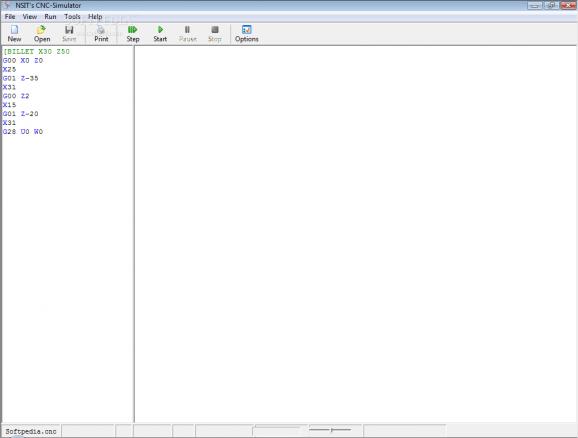A CNC lathe machine simulation tool especially designed to help beginners understand CNC programming and testing their source code. #Computer Numerical Control #Lathe machine simulator #CNC lathe #Imulate #Simulation #Simulator
CNC Simulator is a comprehensive utility that enables you to simulate a Computer Numerical Control (CNC) machine. It is designed to assist machinists in learning about g-code writing and CNC programming, while also providing them with a way to test their instructions and commands.
The application features an intuitive interface, comprising two separate panes, one for writing the g-code and the other for previewing the result. The 2D simulation enables you to view the path that the CNC lathe machine follows as the instructions are executed one by one. Alternatively, you can preview the result of the CNC program in 3D using the OpenGL technology.
The currently active command is highlighted, so that you can easily find any error that might occur and the operation parameters can be viewed in the main window. The debugging mode allows you to identify execution errors in your code.
The main window comprises options for controlling the simulation playback, enabling you to start, pause or stop the procedure, as well as jump forward to a new step.
The built-in code editor features syntax highlighting, line numbering, auto completion and reformatting, allowing you to customize the font style and the coding colors for both the text editor and the debugging window for break and execution points. In addition to this, you can modify the appearance of the workpiece, the simulator screen background and its effects.
CNC Simulator can be used in automation engineering for debugging and testing g-code programs and viewing the path of the Lathe machine prior to proceeding to the implementation process. By allowing you to view the simulation side by side with the code, it helps you quickly identify errors and wrong configurations that can result in making the workpiece useless.
CNC Simulator Alpha
add to watchlist add to download basket send us an update REPORT- runs on:
- Windows All
- file size:
- 2.4 MB
- main category:
- Others
- developer:
- visit homepage
Bitdefender Antivirus Free
Zoom Client
7-Zip
4k Video Downloader
Context Menu Manager
IrfanView
ShareX
Windows Sandbox Launcher
calibre
Microsoft Teams
- Windows Sandbox Launcher
- calibre
- Microsoft Teams
- Bitdefender Antivirus Free
- Zoom Client
- 7-Zip
- 4k Video Downloader
- Context Menu Manager
- IrfanView
- ShareX