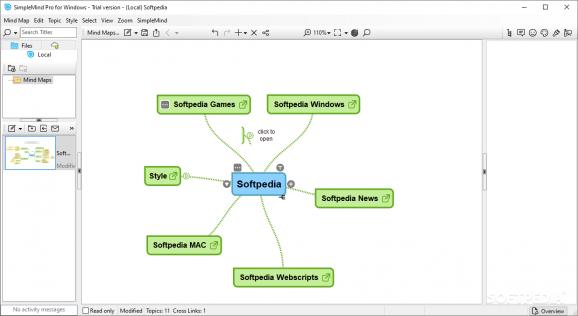A brainstorming tool for creating mind maps, then synchronizing them with cloud accounts and accessing them even from smartphones and tablets. #Create mind map #Mind map editor #Idea map creator #Mind map #Brainstorm #Editor
SimpleMind Desktop Pro is a reliable and practical brainstorming utility geared towards users who need to create and edit mind maps with ease, regardless of their complexity.
These mind maps help you to visually outline the entire information by associating ideas, words and concepts. In this manner, you can easily organize all your data the way you want.
What’s quite interesting at this application is that, in case you want to exchange mind maps with an iPad or iPhone device via the build-in WiFi based iPhoneLink, SimpleMind Desktop Pro helps you to transfer them to such devices. After that, you can format the diagrams, edit their properties, change the layout and view all the information in an easy manner.
When you open the application for the first time, a ‘Central Theme’ node is displayed from where you can easily customize the diagram the way you want. The right-click menu allows you to insert new topics, images and text. You can change the visual style, link the current topic to a document and modify the style sheet.
In case you want to add a new folder, import mind maps or e-mail them as a PDF, PNG, HTML or plain text attachment, you can access the Explorer menu.
For those who need to change the palette color or edit the style sheet, they can access the ‘Visual style’ menu. From here, they can easily configure the style and the attributes for each mind map, set the alignment to left, right or center, use cross links and hierarchical relations. Moreover, you can modify the keyboard shortcuts and the directory location where all your diagrams will be saved.
Another important feature that SimpleMind Desktop Pro comes with is that it allows you to store all the mind maps to Dropbox so you can easily access them from any device, irrespective of your location. In this manner, you can synchronize all your projects with Dropbox and access them even from your smartphone or tablet.
To conclude, SimpleMind Desktop Pro enables you to easily create and personalize mind maps the way you want, thus organizing information and ideas, then access them even from your mobile phone.
SimpleMind Desktop Pro 2.3.4 Build 6471
add to watchlist add to download basket send us an update REPORT- runs on:
-
Windows 11
Windows 10 32/64 bit
Windows 8 32/64 bit
Windows 7 32/64 bit - file size:
- 11.1 MB
- filename:
- SimpleMindPro234b6471TrialSetup.exe
- main category:
- Office tools
- developer:
- visit homepage
IrfanView
Windows Sandbox Launcher
Zoom Client
calibre
Context Menu Manager
Bitdefender Antivirus Free
7-Zip
Microsoft Teams
4k Video Downloader
ShareX
- Microsoft Teams
- 4k Video Downloader
- ShareX
- IrfanView
- Windows Sandbox Launcher
- Zoom Client
- calibre
- Context Menu Manager
- Bitdefender Antivirus Free
- 7-Zip