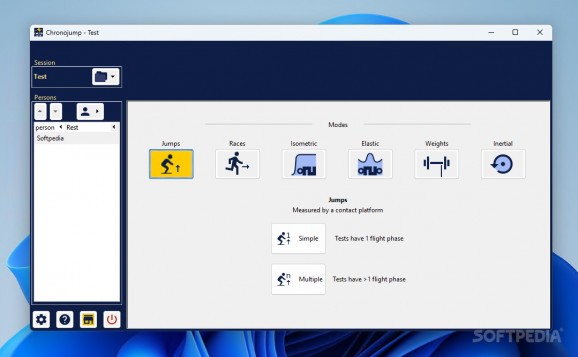Track sports activities with this flexible application that requires an external hardware device, Chronopic, and allows you to view detailed statistics. #Sports activities analyzer #Analyze workout #Analyze sports activities #Sport #Workout #Squat
Chronojump is a comprehensive sports activities monitoring suite that receives information from its corresponding external hardware component, Chronopic. The software also requires contact platforms, photocells or encoders (depending on the chosen activity), and can also integrate with users' web cameras.
The resource is of use to anyone that wants to optimize the fitness work out. It can also be highly valuable to persons recuperating from physical injuries, since it allows one to accurately track the impact of work out sessions. The detailed statistics it produces can be useful for semi-professional athletes.
Chronojump comes with a very clean and enjoyable interface. Although there are multiple options to tweak, users will find the tool very intuitive. Although the application relies on multiple menus, tabs and buttons in order to allow users to fully browse its functions, most of the navigation is performed from the tab items.
There are four available modules: “Jumps”, “Runs”, “Power” and “Other tests”. Each item is geared towards specific sports activities and features functions specifically designed for that activity; this is very useful as it allows one to fine-tune the work out.
Once a module has been selected and the external devices have been hooked up, the program will start recording activities. As mentioned above, the software relies on many external hardware components, which means that simply downloading the software will not suffice.
The program creates accurate analyses, statistics and diagrams, broken down by time intervals. These results are linked to the chosen module; this highly specialized setup allows one to focus on just certain sports activities.
To conclude, Chronojump is a powerful workout tracker and analyzer that allows users access to detailed statistics and graphs.
What's new in Chronojump 2.3.0-31:
- Ready for work on Chromebook devices
- If ForceSensor too big force (maybe bad calibration): shown message ok and stop
- Flush at 1st inertial calibration (fixes bad calibration on some Windows)
- Fixed: Windows: encoder inertial when capturing if click on device then says…
Chronojump 2.3.0-31
add to watchlist add to download basket send us an update REPORT- PRICE: Free
- runs on:
- Windows All
- file size:
- 175 MB
- filename:
- Chronojump-2.3.0-31-gf819edf.exe
- main category:
- Others
- developer:
- visit homepage
IrfanView
calibre
ShareX
7-Zip
Windows Sandbox Launcher
4k Video Downloader
Context Menu Manager
Zoom Client
Bitdefender Antivirus Free
Microsoft Teams
- Zoom Client
- Bitdefender Antivirus Free
- Microsoft Teams
- IrfanView
- calibre
- ShareX
- 7-Zip
- Windows Sandbox Launcher
- 4k Video Downloader
- Context Menu Manager