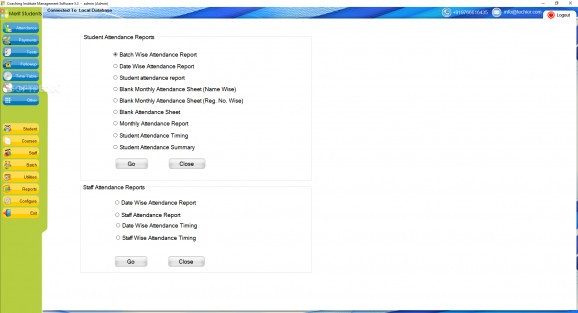A useful software solution that is tailored to meet the needs of those who are involved in the management of educational institutions. #Coaching Institute Management #Coaching Institute #Institute Management #Management #Coaching #Institute
Many specialized fields of activity have their own set of needs and requirements, so creating an all-round solution that will fit the bill for most of them is a challenge. Nonetheless, there are quite a few applications that can be counted among those that are really near to the mark and Coaching Institute Management Software is one of them.
As with many tools of this kind, perhaps the hardest thing to achieve is a well represented set of features that are convenient and also easy to work with for the majority of users.
Coaching Institute Management Software made some important steps in this respect by providing a friendly GUI, that can be operated without too much efforts even by those with less experience.
The main functions are neatly stacked in the left side of the main window, so it is a breeze to conduct a search, access the register, view payments, attendance, messages or tests.
Right off the bat it is clear that this management solution is able to handle any number of entries and it relies on a local database to do so. For every entry, regardless of the category it belongs to, it is possible to customize a great deal of details.
Coaching Institute Management Software also features a powerful reporting component that, whenever needed can provide elaborate attendance reports. Insofar as the application configuration is concerned, there are quite a few parameters to adjust from the dedicated area.
All things considered, this tool is more appropriate to less complex jobs and is also well suited for beginners and regular users. The decent set of functions ensures all the primary necessities related to the management of an educational institution can be met.
What's new in Coaching Institute Management Software 5.4:
- Make course Active / Inactive
- Make batch Active / Inactive
- Batch Start date / End date
- Inventory Management
Coaching Institute Management Software 5.4
add to watchlist add to download basket send us an update REPORT- runs on:
-
Windows 10 32/64 bit
Windows 8
Windows 7
Windows Vista
Windows XP - file size:
- 136 MB
- filename:
- CIMS5.4.zip
- main category:
- Others
- developer:
- visit homepage
7-Zip
calibre
4k Video Downloader
Microsoft Teams
Windows Sandbox Launcher
paint.net
Zoom Client
ShareX
IrfanView
Bitdefender Antivirus Free
- ShareX
- IrfanView
- Bitdefender Antivirus Free
- 7-Zip
- calibre
- 4k Video Downloader
- Microsoft Teams
- Windows Sandbox Launcher
- paint.net
- Zoom Client