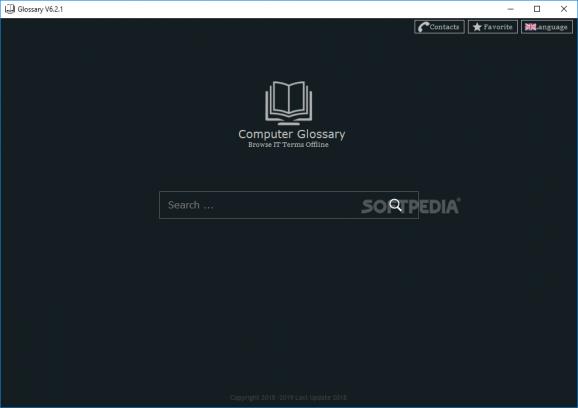Find the meaning of computer terms in an offline database, mark favorites for quicker access, and copy descriptions with ease, thanks to this app. #IT dictionary #Computer dictionary #IT glossary #Glossary #Dictionary #Computer
Thanks to a multitude of online sources, you can build your own computer nowadays by carefully watching video tutorials. Nevertheless, it's always a good idea to learn as much as possible about the PC, as you can spot solutions to problems easier, without having to necessarily consult documentation for minor tasks.
Whether you plan on constructing your own workstation or are simply curious about computers, you can check out Computer Glossary. It's a Windows application that comes bundled with an offline database of computer-related terms, showing descriptions and references to other terms.
It's easy to get it up and running, thanks to a straightforward setup operation that doesn't require special attention. As far as the interface goes, Computer Glossary has a dark theme and a layout that reminds us of an encyclopedia, where you can enter a term and the search right away.
The search results take you to the most closest match, revealing the definition of the word, examples wherever possible, references to other definitions in the dictionary, as well as online sources where the information was extracted from. Next to the area of descriptions you can check out a list of all possible matches, grouped alphabetically.
As far as other options are concerned, you can copy descriptions to the clipboard, mark favorite glossary terms for quicker access later, print data, as well as run new searches.
Unfortunately, we've noticed some inconsistencies with the program during our tests. For instance, pressing Enter to perform a search doesn't work, unless you first press Tab to select the "Search" button. The favorites list didn't collect any items (it remained empty, no matter how many glossary items were starred).
Computer Glossary has a good idea behind it but it still needs a lot of work.
Computer Glossary 7.0.0
add to watchlist add to download basket send us an update REPORT- runs on:
-
Windows 10
Windows 8 32/64 bit
Windows 7 32/64 bit - file size:
- 105 MB
- filename:
- CGInstaller.exe
- main category:
- Others
- developer:
- visit homepage
Zoom Client
Context Menu Manager
ShareX
4k Video Downloader
Bitdefender Antivirus Free
calibre
7-Zip
Windows Sandbox Launcher
IrfanView
Microsoft Teams
- Windows Sandbox Launcher
- IrfanView
- Microsoft Teams
- Zoom Client
- Context Menu Manager
- ShareX
- 4k Video Downloader
- Bitdefender Antivirus Free
- calibre
- 7-Zip